gitea-ldap
Precontidions
Add a ldap auth source for gitea
- Click
Add Auth Sourcebutton onAuth Source Page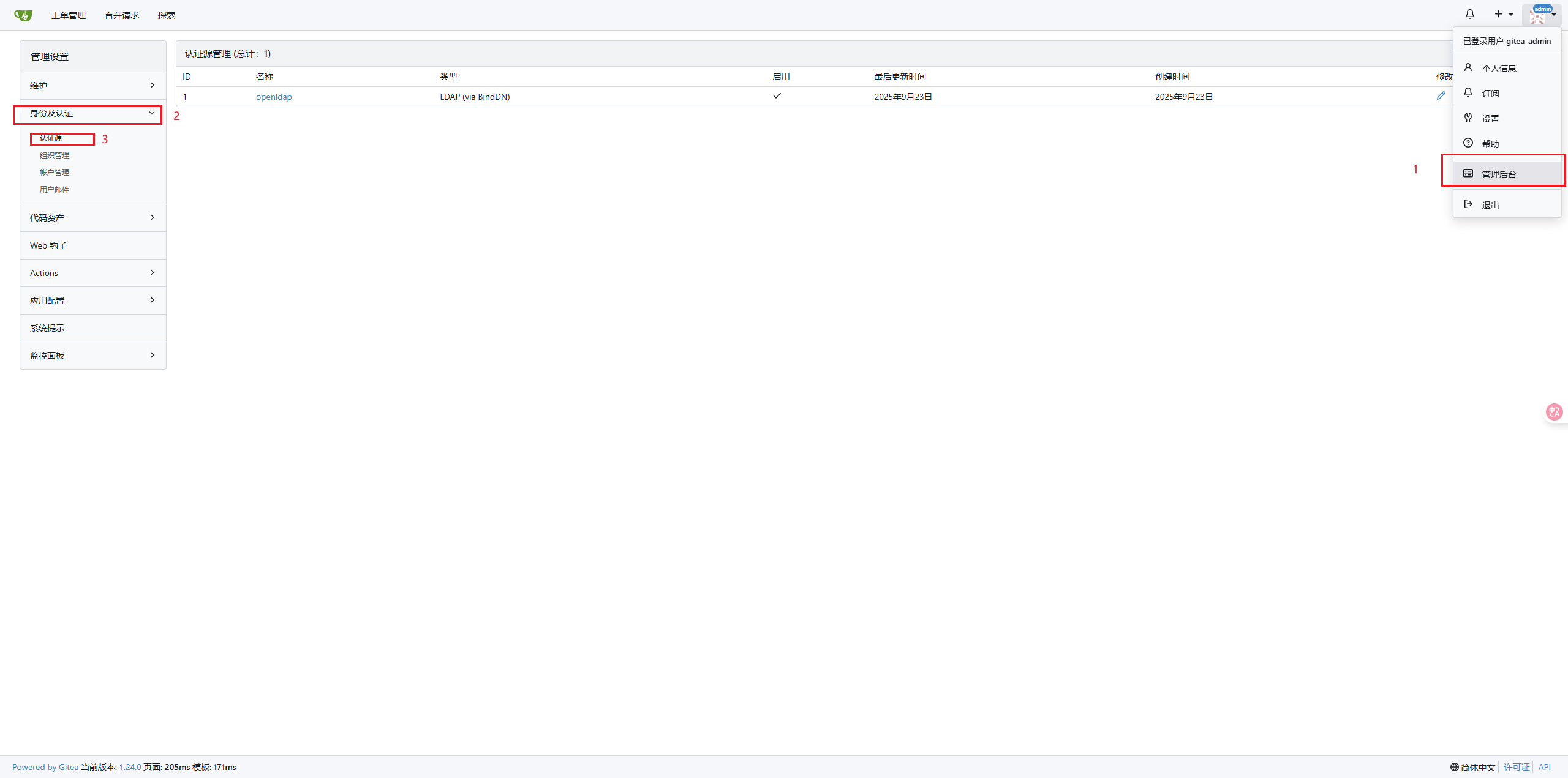
- Config the ldap auth source
cn=admin,dc=geekcity,dc=tech
dc=geekcity,dc=tech
(uid=%s)
uid
mail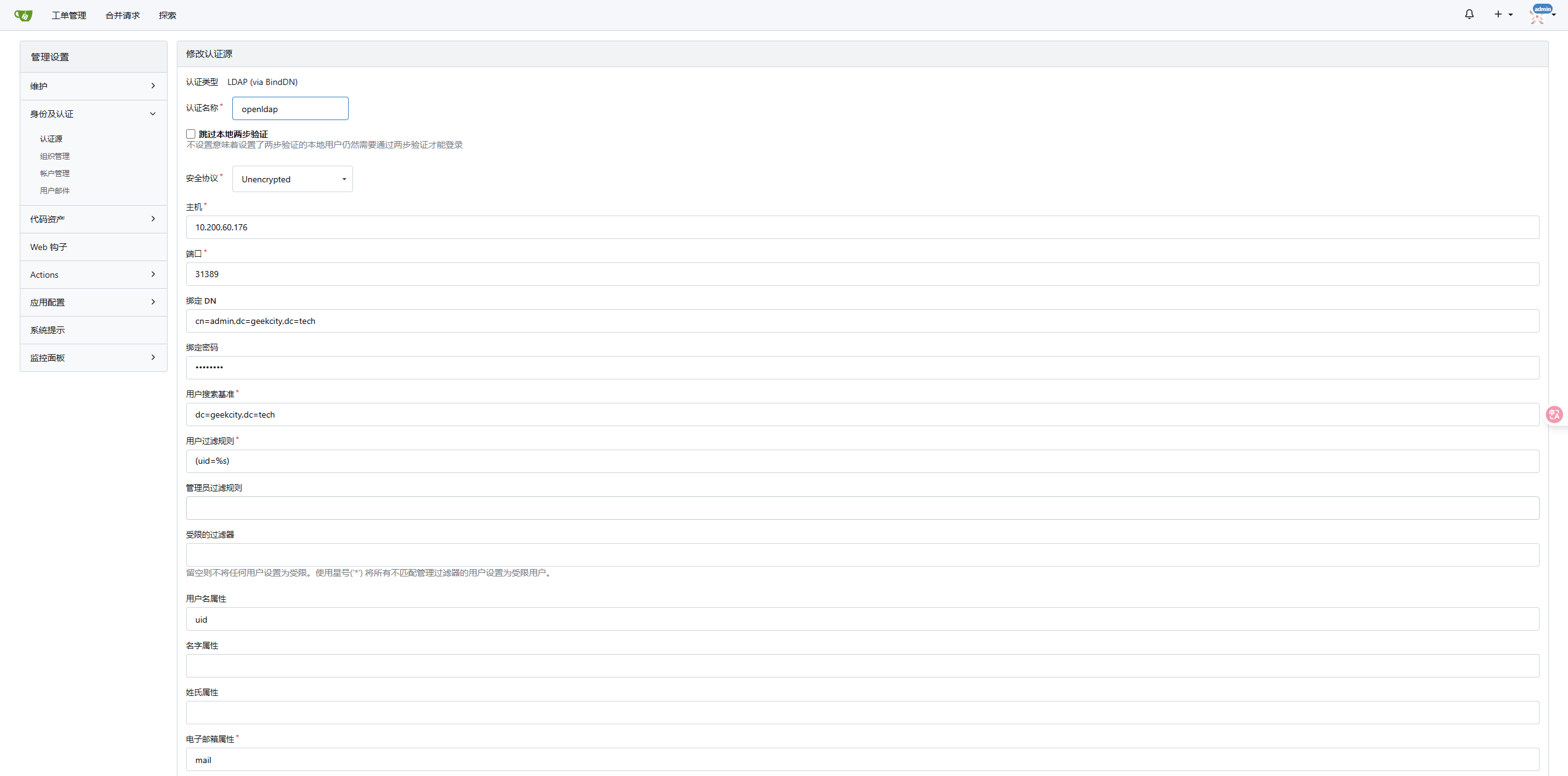 warning
warningThe page allows configuration of "Enable User Sync," but there is no explanation of how often the synchronization occurs. After waiting for a long time, no automatic sync operation took place, making it unclear whether this feature is functional

- Sync user from LDAP server manually.
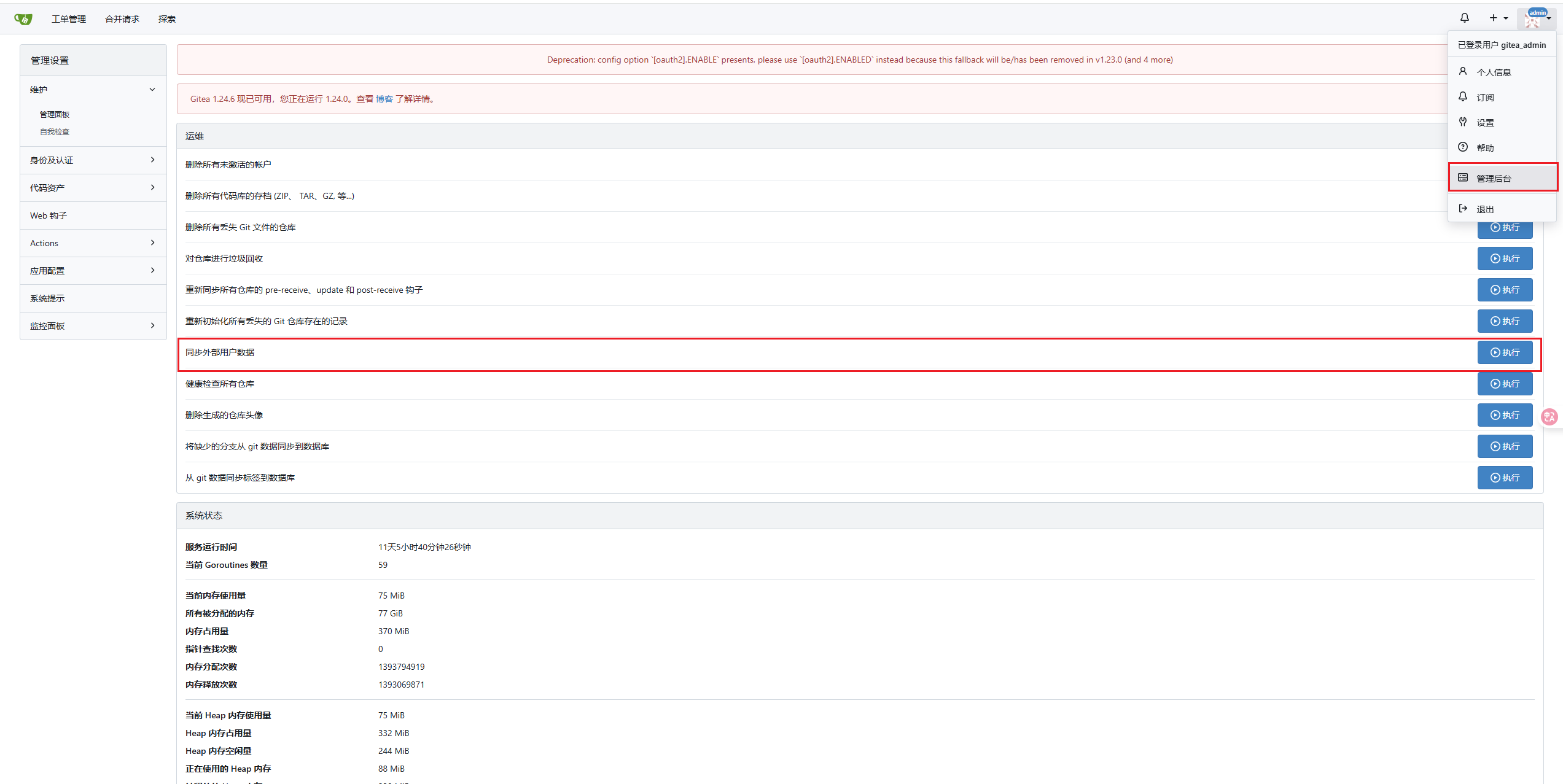
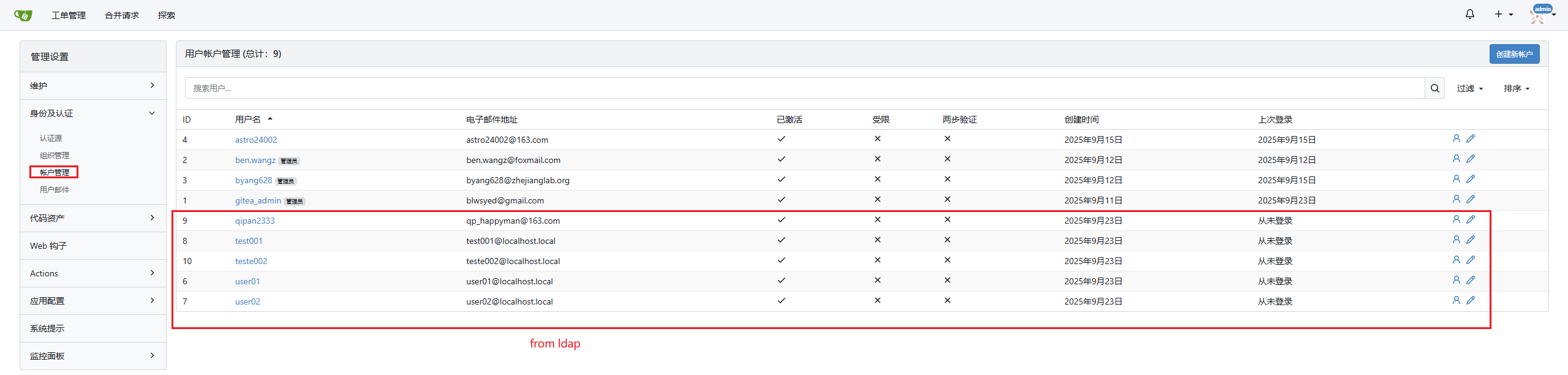
- Use user and password from ladp to login.