Install
Helm Chart Installation Method
-
Prepare
keycloak-values.yamlglobal:
security:
allowInsecureImages: true
production: true
proxy: edge # 配合 Ingress 做 SSL offloading
image:
registry: m.lab.zverse.space/docker.io
pullPolicy: IfNotPresent
auth:
adminUser: admin
adminPassword: "admin"
ingress:
enabled: true
hostname: keycloak.astronomy.zhejianglab.com
tls: true
secrets:
- name: keycloak.astronomy.zhejianglab.com-tls
annotations:
cert-manager.io/cluster-issuer: self-signed-ca-issuer
ingressClassName: nginx
path: /
extraEnvVars:
- name: KC_HOSTNAME
value: "https://keycloak.astronomy.zhejianglab.com:32443"
resources:
requests:
cpu: 1
memory: 2Gi
limits:
cpu: 2
memory: 4Gi
postgresql:
image:
registry: m.lab.zverse.space/docker.io
pullPolicy: IfNotPresent
auth:
postgresPassword: "123456"
password: "123456" -
apply
helm repo add bitnami https://charts.bitnami.com/bitnami
helm install keycloak bitnami/keycloak --version 24.7.5 \
--namespace keycloak \
--create-namespace \
--atomic \
--debug \
-f keycloak-values.yaml -
check
Access https://keycloak.astronomy.zhejianglab.com:32443 in the browser with username "admin" and password "admin".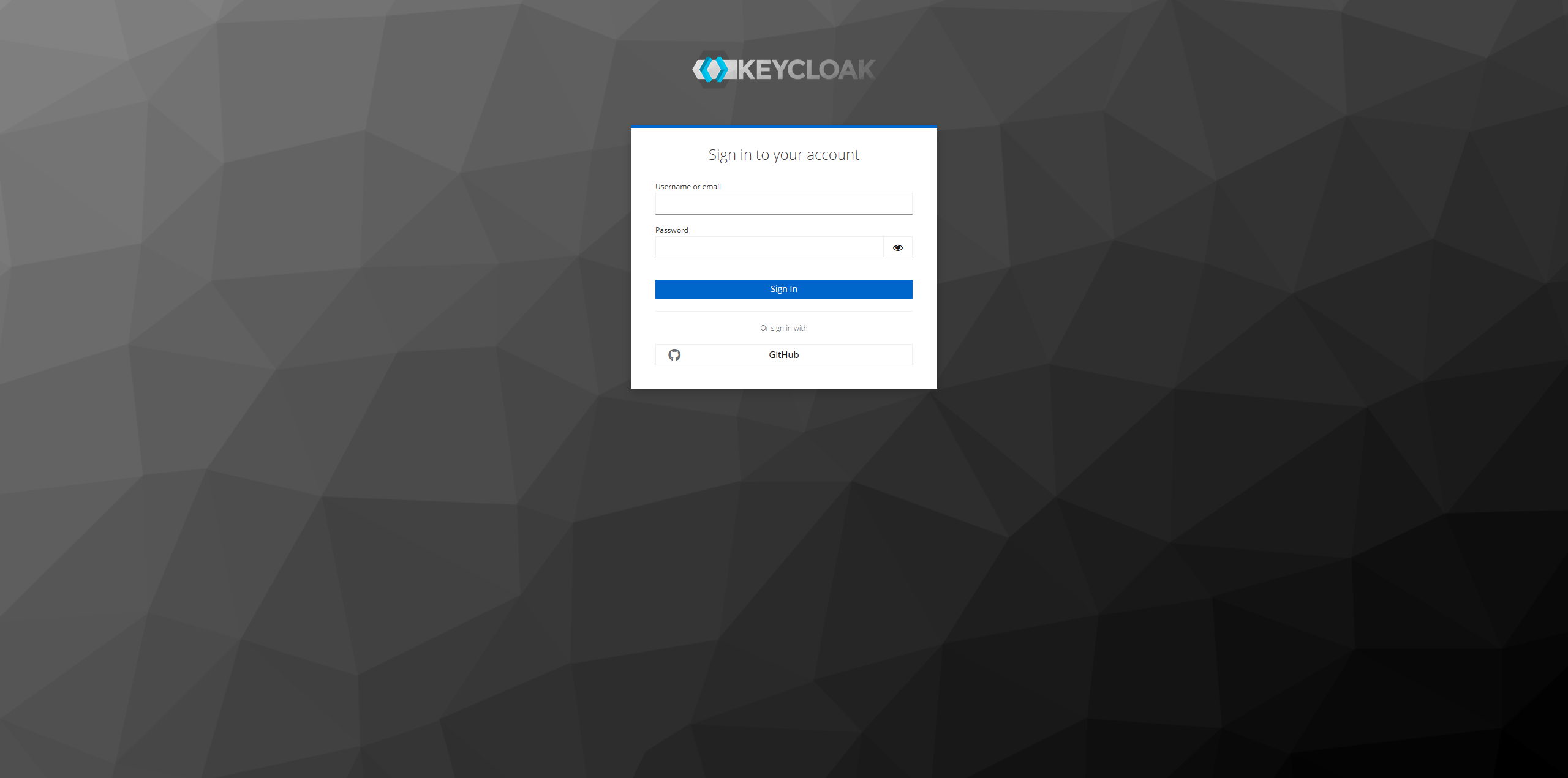 Keycloak works correctly if the login page redirects to this page:
Keycloak works correctly if the login page redirects to this page:
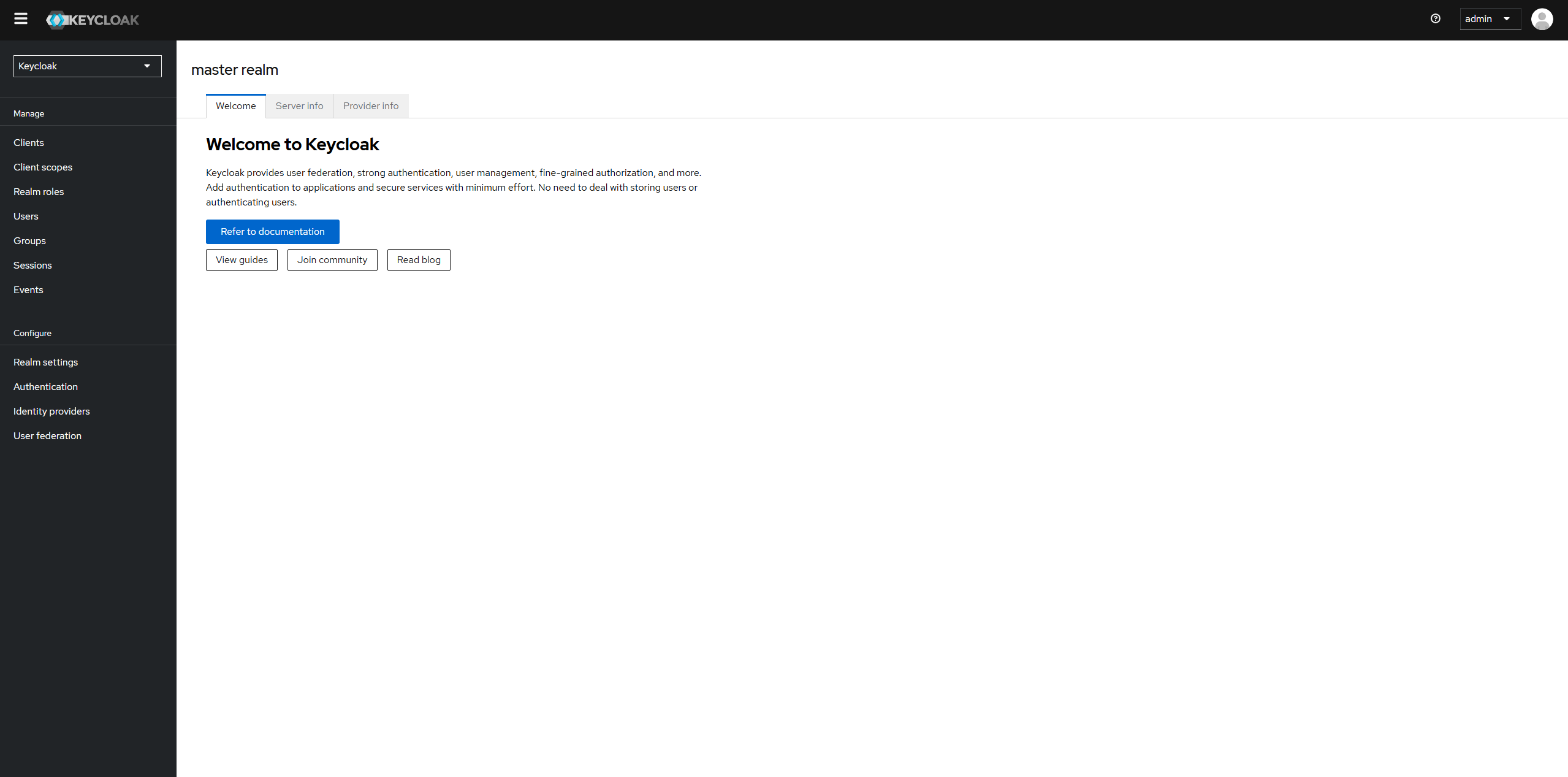
-
git init some important config
Keycloak use client account-console to provide account mamnage page for users. There is a Web origin need to be added at account-console setting page, otherwise, 403 will be returned when account manage button is clicked.
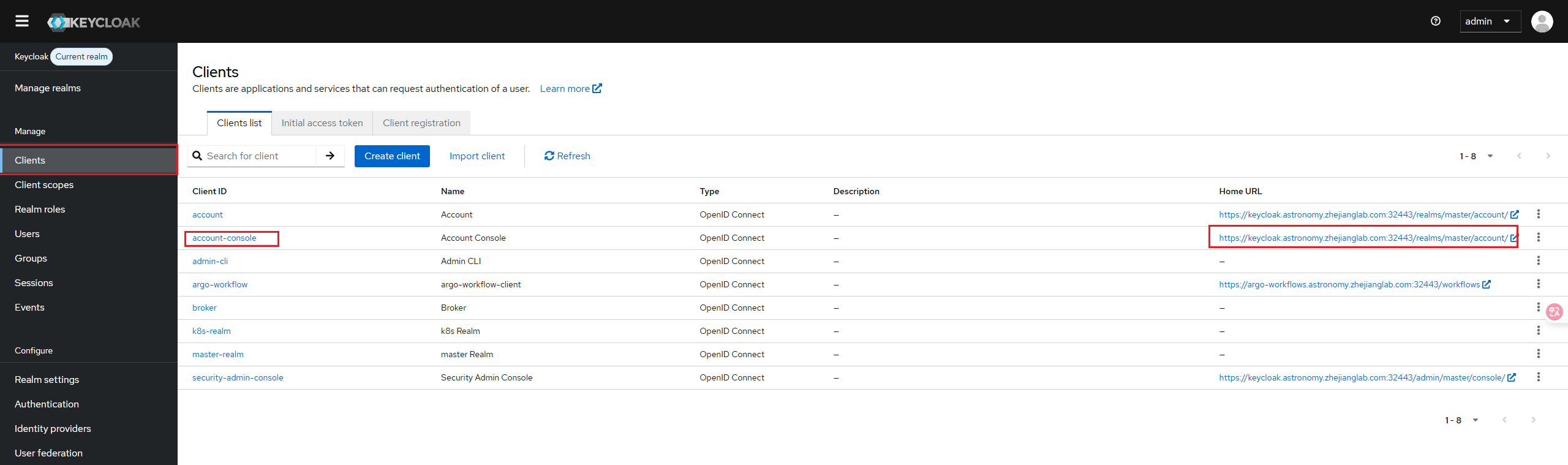
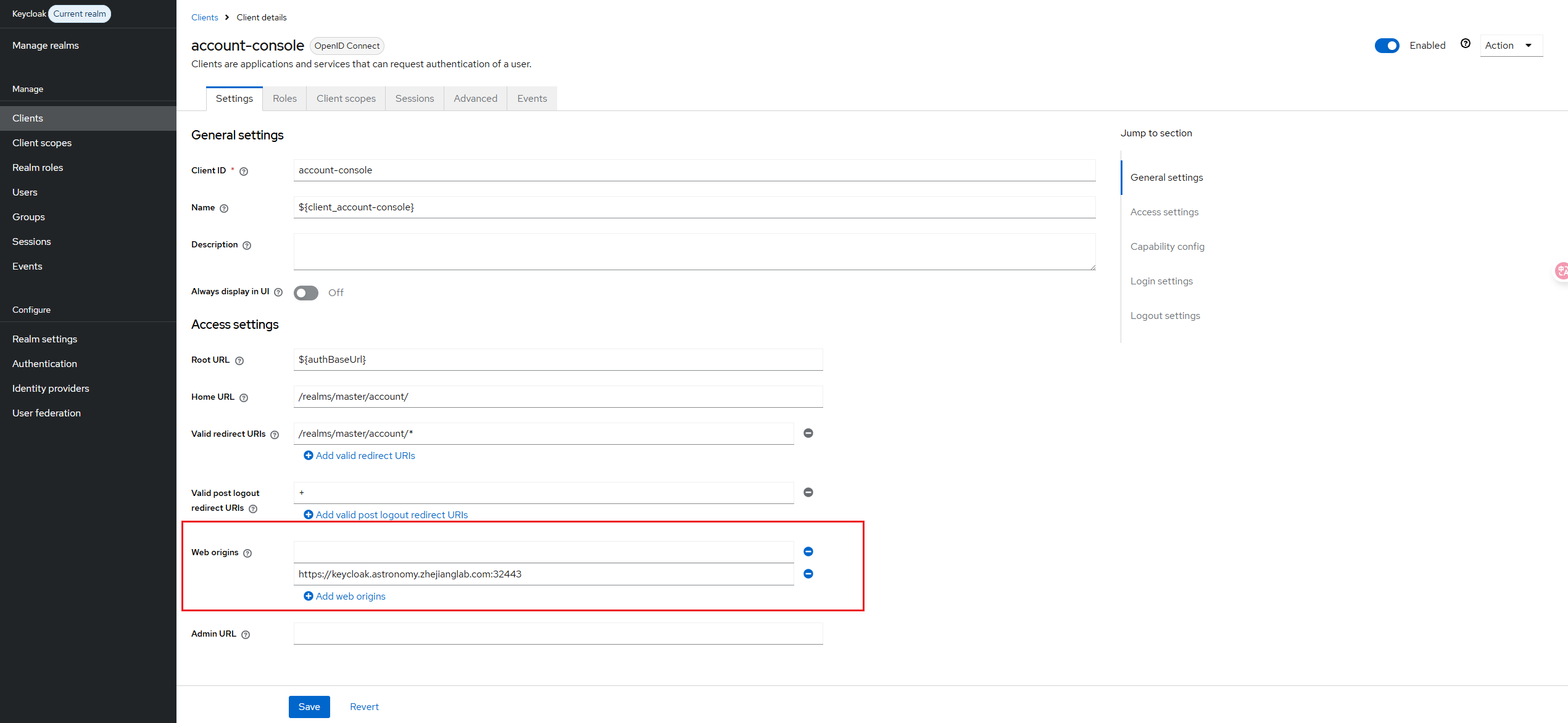
Configuration and Parameter Explanation
edge proxy
proxy: edge
From https://github.com/bitnami/charts/blob/main/bitnami/keycloak/README.md#use-with-ingress-offloading-ssl, the description in the document is:
(TODO)Initial administrator account and password configuration
auth:
adminUser: admin
adminPassword: "admin"
According to the installation documentation, it should be possible to use an existing secret for configuration. The current method requires changing the password immediately after installation.
KC_HOSTNAME
extraEnvVars:
- name: KC_HOSTNAME
value: "https://keycloak.astronomy.zhejianglab.com"
If this parameter is not set, a problem will occur: accessing https://keycloak.lab.zverse.space:32443 in the browser is always redirected to https://keycloak.lab.zverse.space/admin/, making it impossible to access the Keycloak page.
Refer to the official documentation https://www.keycloak.org/server/hostname#_defining_specific_parts_of_the_hostname_option
It can be seen that a startup parameter hostname is provided. After providing this parameter, the redirect address is directly extracted from this variable statically; otherwise, Keycloak dynamically pieces it together. Keycloak does not know what port the Ingress is exposing externally.
(TODO) ArgoCD Installation Method
Monitoring has been added, pending testing.
---
apiVersion: argoproj.io/v1alpha1
kind: Application
metadata:
name: keycloak
spec:
syncPolicy:
syncOptions:
- CreateNamespace=true
project: default
source:
repoURL: https://charts.bitnami.com/bitnami
chart: keycloak
targetRevision: 24.7.5
helm:
releaseName: keycloak
values: |
global:
security:
allowInsecureImages: true
production: true
proxy: edge # For SSL offloading with Ingress
image:
registry: m.lab.zverse.space/docker.io
pullPolicy: IfNotPresent
auth:
adminUser: admin
adminPassword: "admin"
ingress:
enabled: true
hostname: keycloak.astronomy.zhejianglab.com
tls: true
secrets:
- name: keycloak.astronomy.zhejianglab.com-tls
annotations:
cert-manager.io/cluster-issuer: self-signed-ca-issuer
ingressClassName: nginx
path: /
extraEnvVars:
- name: KC_HOSTNAME
value: "https://keycloak.astronomy.zhejianglab.com:32443"
resources:
requests:
cpu: 1
memory: 2Gi
limits:
cpu: 2
memory: 4Gi
postgresql:
image:
registry: m.lab.zverse.space/docker.io
pullPolicy: IfNotPresent
metrics:
enabled: true
image:
registry: m.lab.zverse.space/docker.io
pullPolicy: IfNotPresent
serviceMonitor:
enabled: true
namespace: monitor
jobLabel: keycloak
selector:
app.kubernetes.io/name: keycloak
app.kubernetes.io/instance: keycloak
labels:
release: kube-prometheus-stack
destination:
server: https://kubernetes.default.svc
namespace: keycloak