Ingress-Nginx on Keycloak
Precontidions
Prepare a KeyCloak client and user
-
Refer Configure the groups claim to configure a groups claim if there is no groups claim in Keycloak.
-
Setup a new client in Keycloak for Oauth2-proxy.
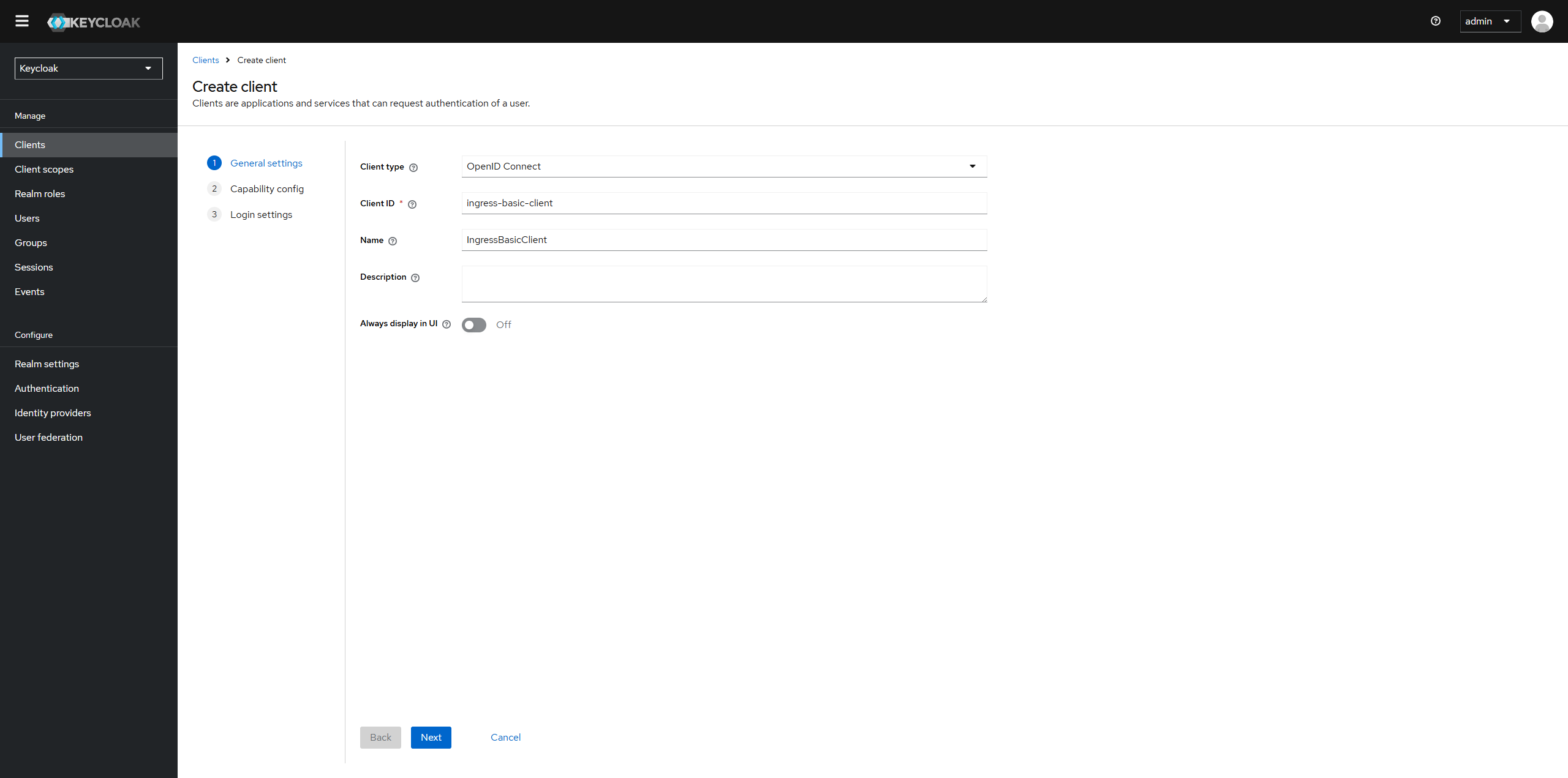
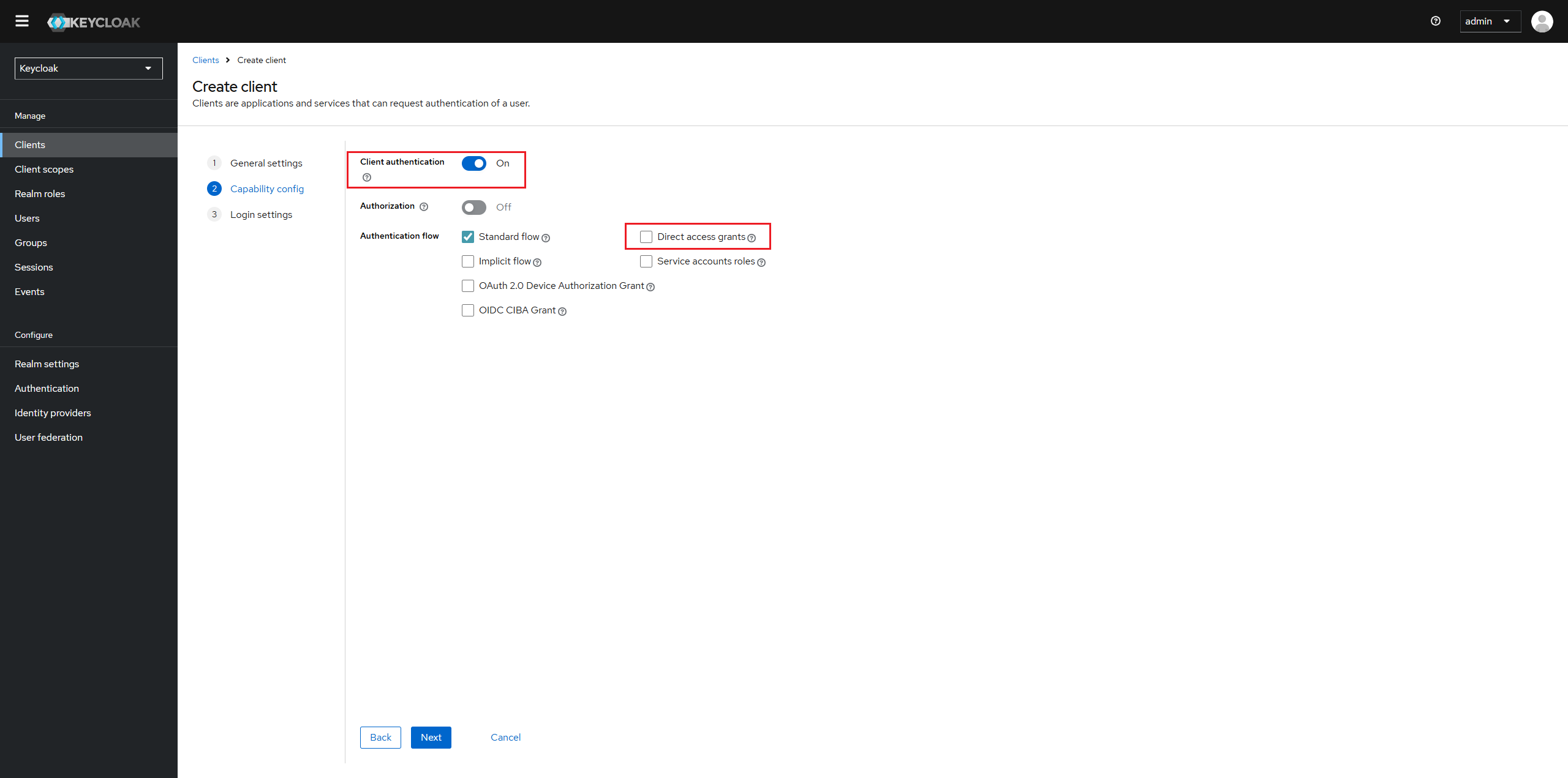
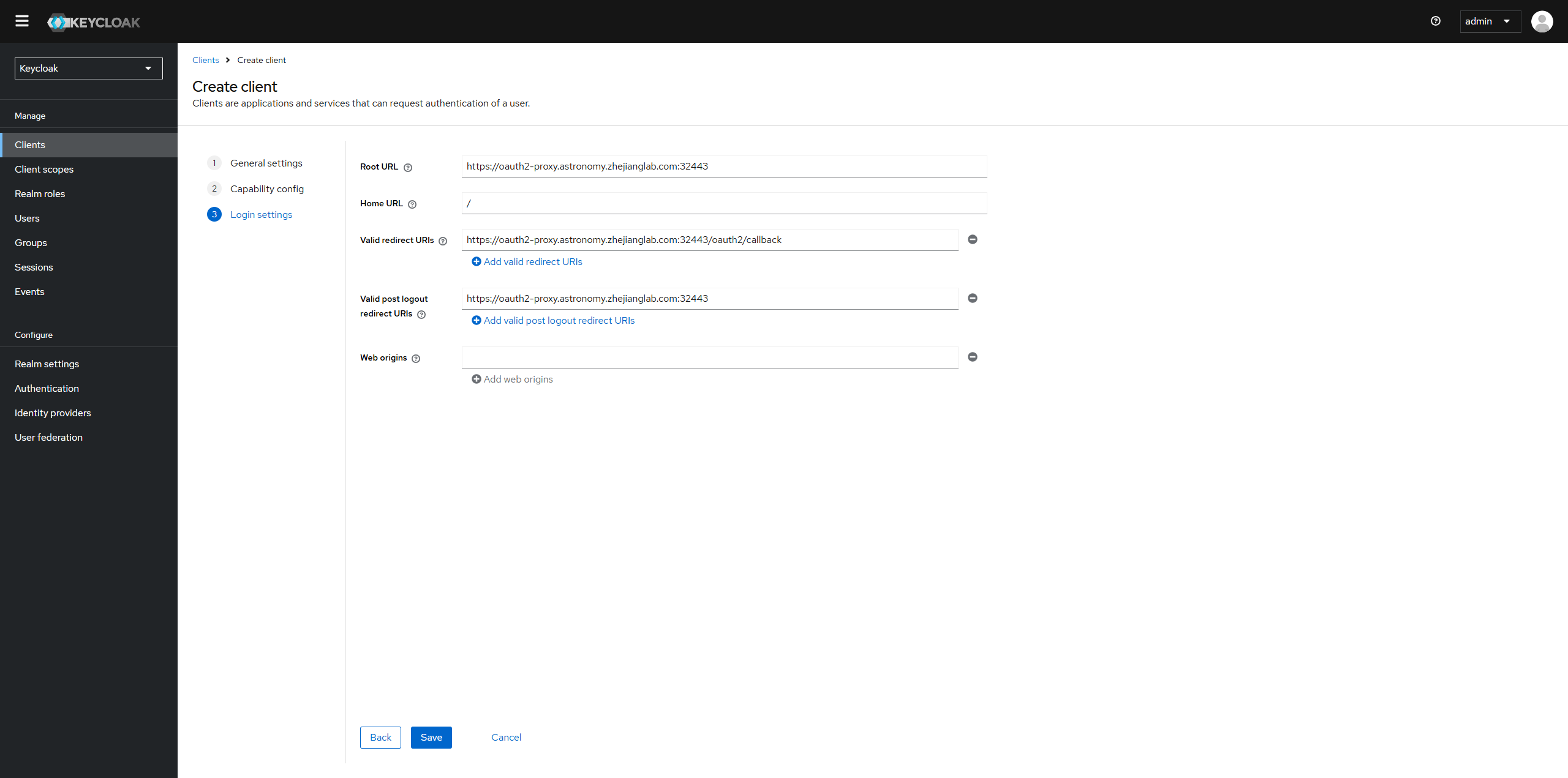
-
Configure the client to provide the groups scope.
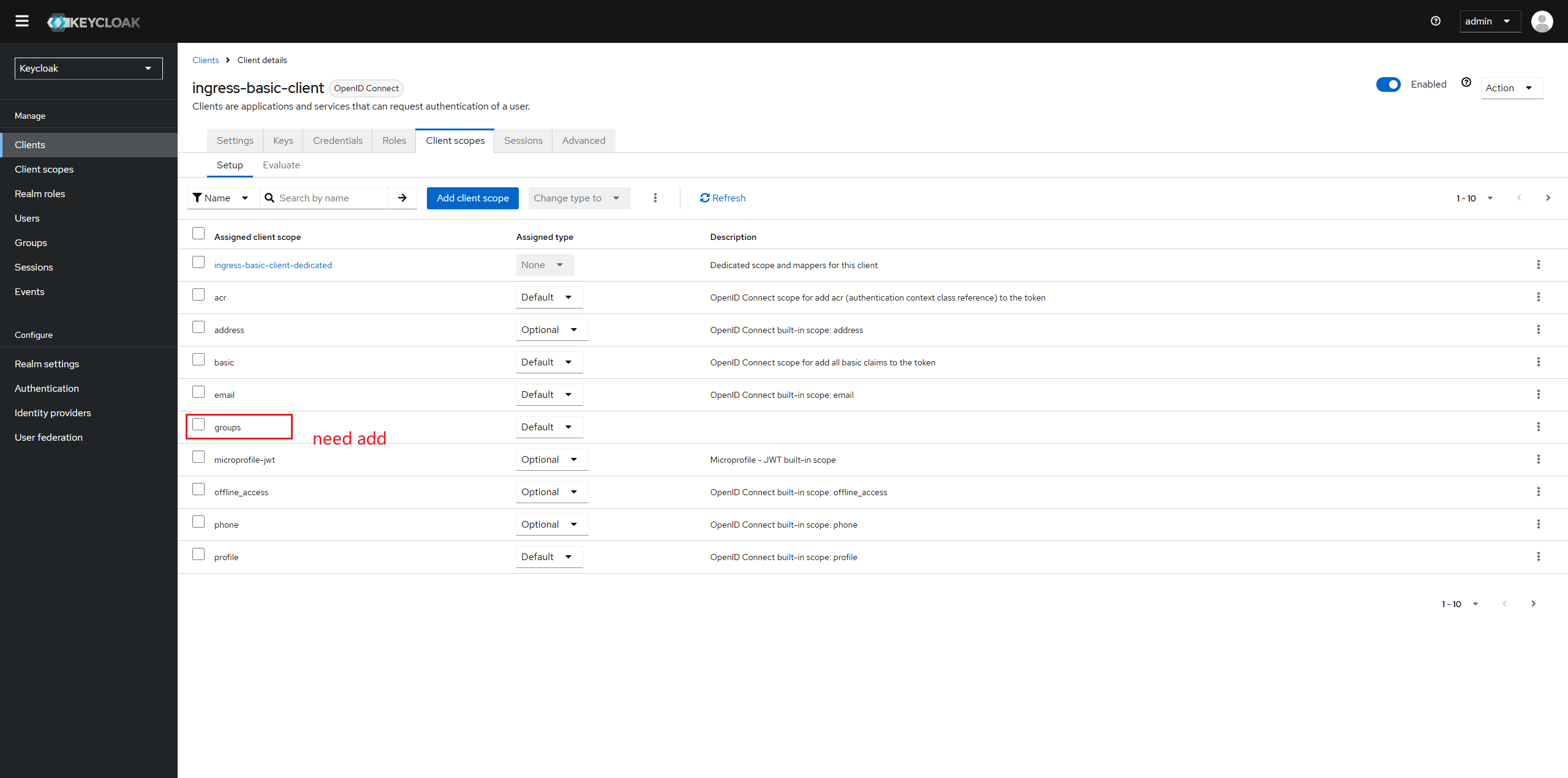
-
Create a group "IngressBasicGroup".
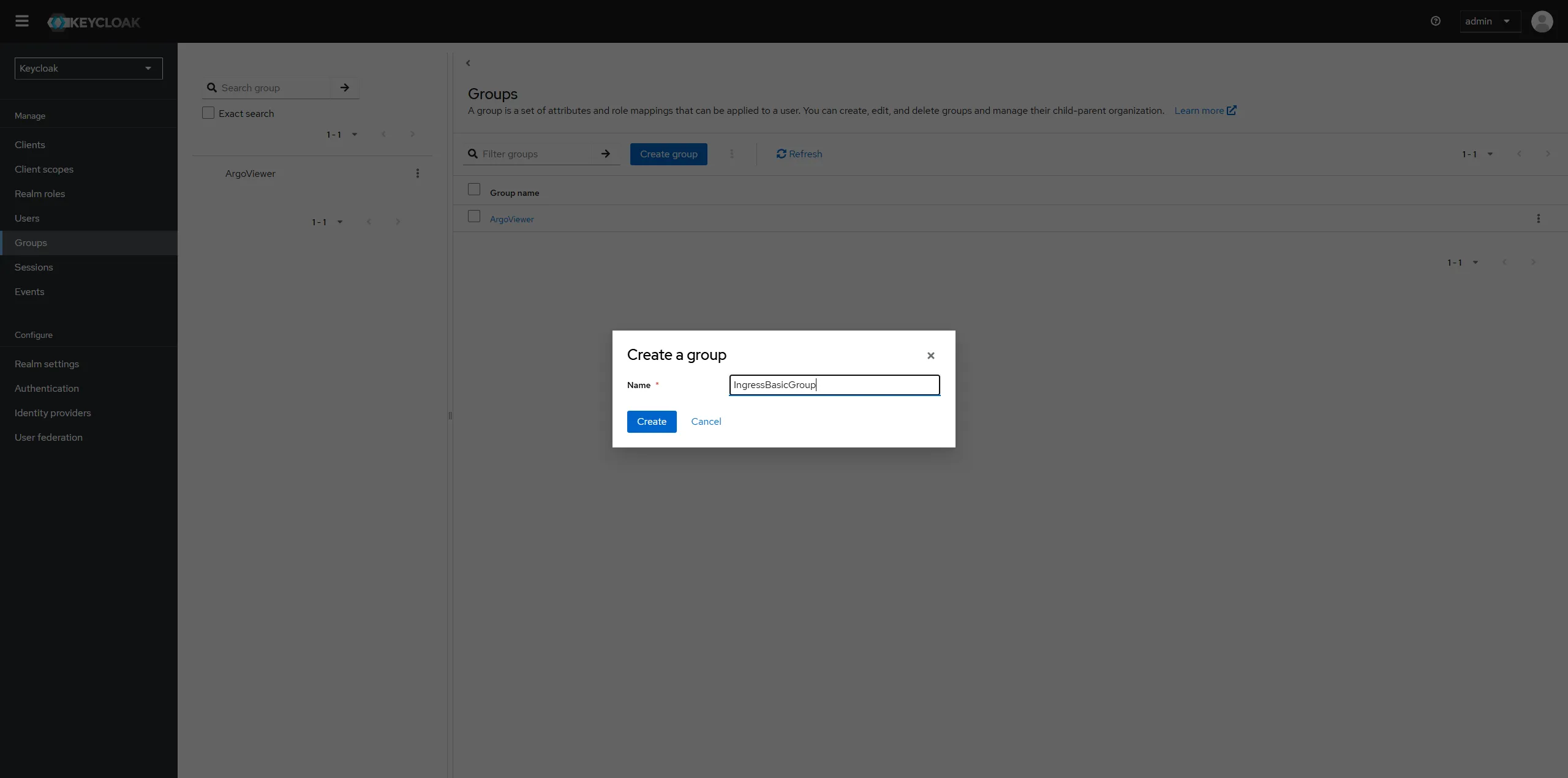
-
Create a test account "ingress-auth-001"
danger- Email authentication is mandatory for OAuth2-Proxy, so this field is required. Otherwise, authentication will fail with the following error message in OAuth2-Proxy pod.
Error creating session during OAuth2 callback: could not enrich oidc session: neither the id_token nor the profileURL set an email - Either enable Email verified when creating the user, or inclued the arg --insecure-oidc-allow-unverified-email=true when Installing Oauth2-Proxy.Otherwise, authentication will fail with the following error message in OAuth2-Proxy pod.
Error redeeming code during OAuth2 callback: email in id_token (qipan001@163.com) isn't verified
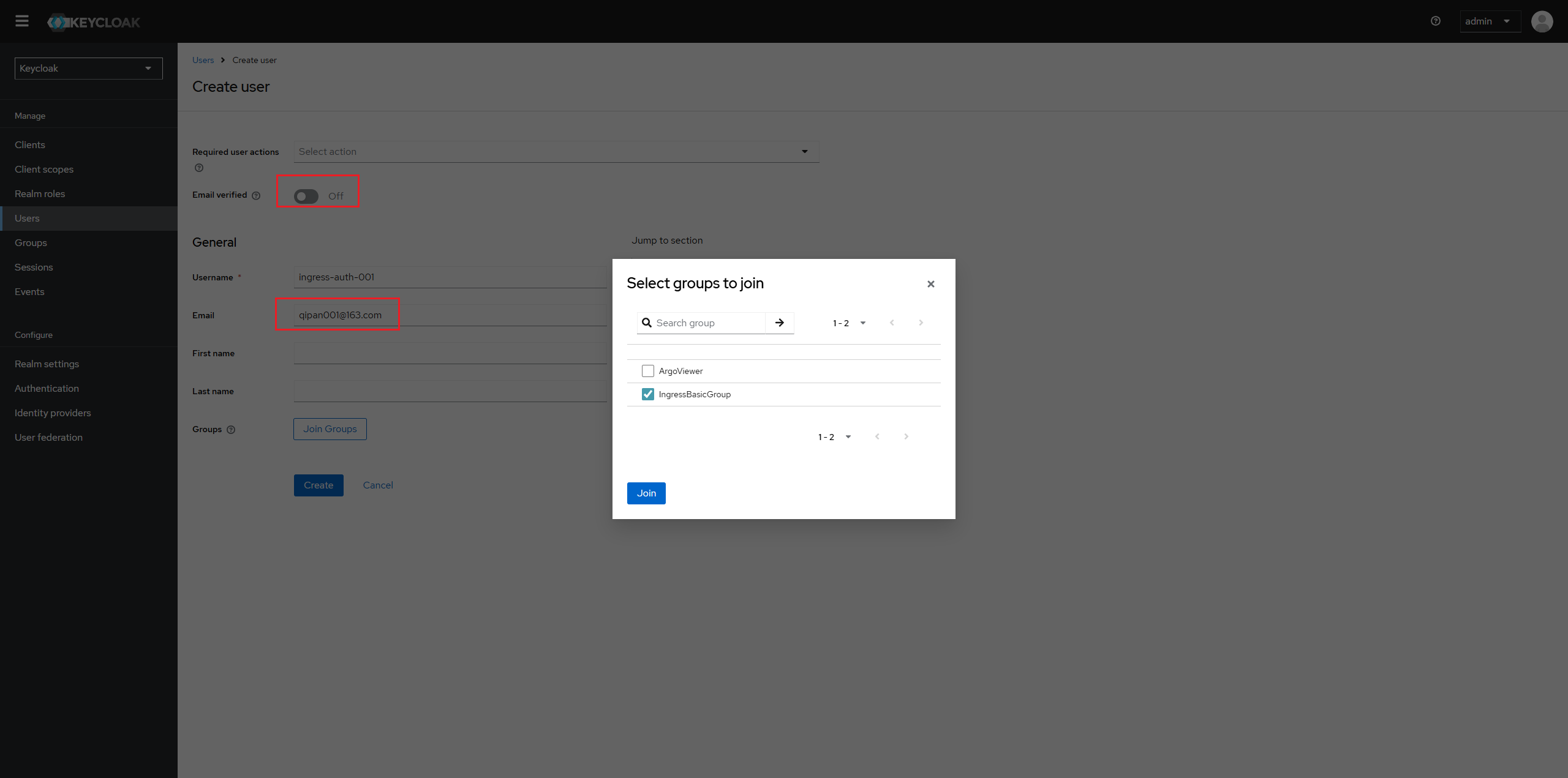 Click the tab "credential" to set initial password for user.
Click the tab "credential" to set initial password for user.
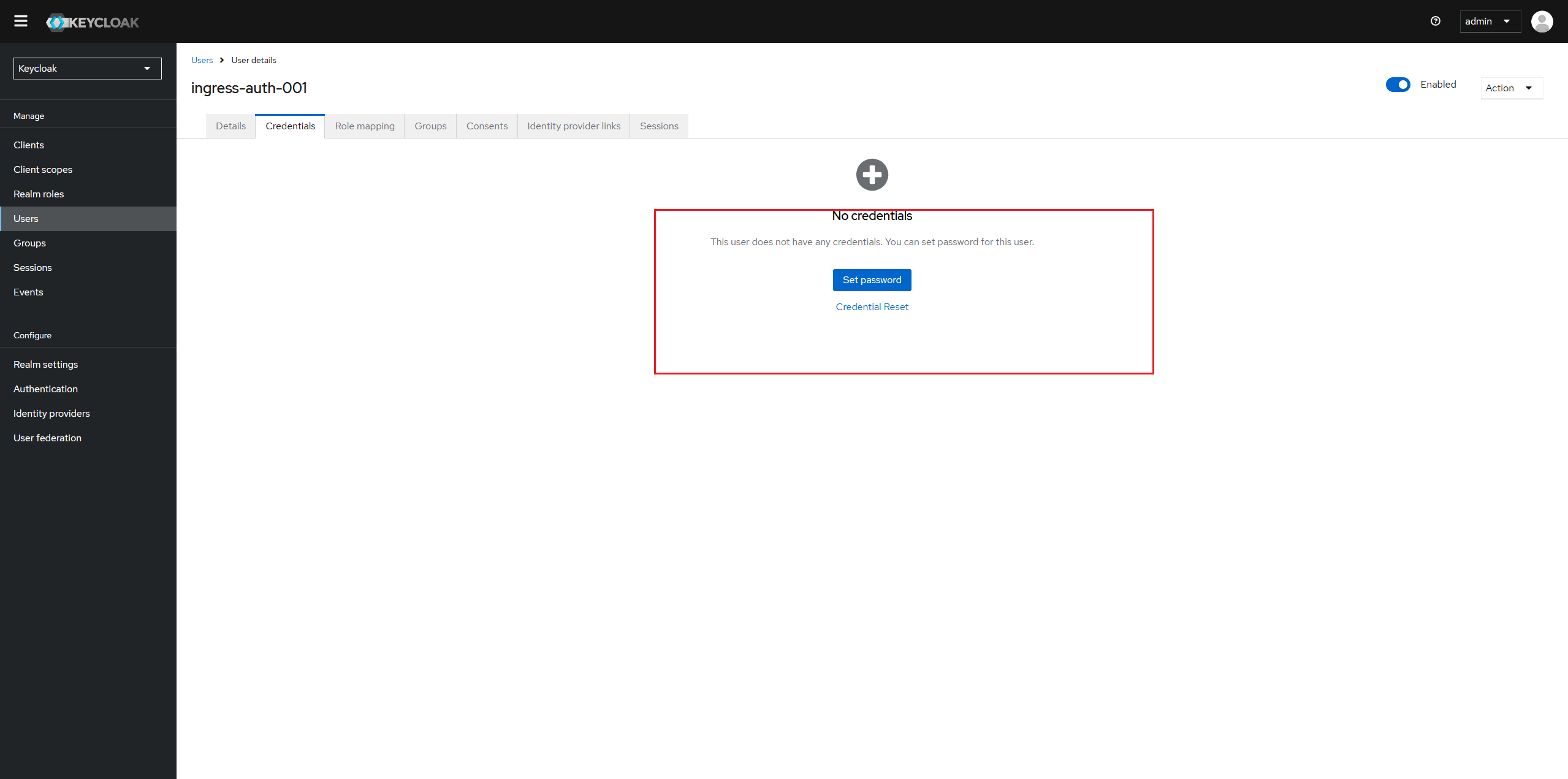 danger
dangerUsers created in keycloak have a default role "default-roles-master". It must be unassigned.
Otherwise, authentication will fail with the following error message in OAuth2-Proxy pod.
WARNING: Multiple cookies are required for this session as it exceeds the 4kb cookie limit. Please use server side session storage (eg. Redis) instead.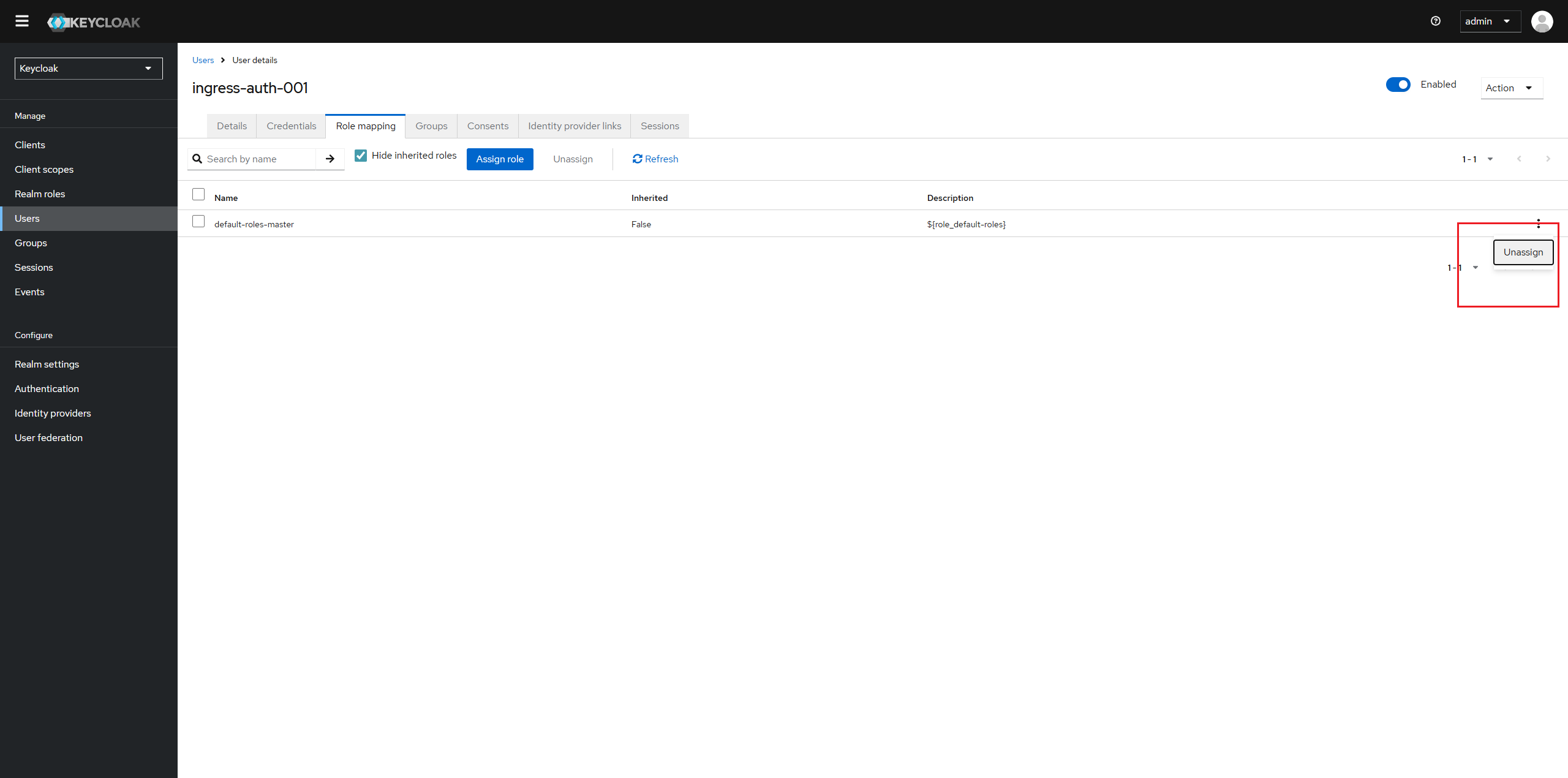
- Email authentication is mandatory for OAuth2-Proxy, so this field is required. Otherwise, authentication will fail with the following error message in OAuth2-Proxy pod.
Install OAuth2 Proxy
-
Generate a strong cookie secret
dd if=/dev/urandom bs=32 count=1 2>/dev/null | base64 | tr -d -- '\n' | tr -- '+/' '-_' ; echo -
Prepare
oauth2-proxy.yamloauth2-proxy.yamlapiVersion: apps/v1
kind: Deployment
metadata:
labels:
k8s-app: oauth2-proxy
name: oauth2-proxy
spec:
replicas: 1
selector:
matchLabels:
k8s-app: oauth2-proxy
template:
metadata:
labels:
k8s-app: oauth2-proxy
spec:
hostAliases:
- ip: "192.168.49.2"
hostnames:
- "keycloak.astronomy.zhejianglab.com"
- "oauth2-proxy.astronomy.zhejianglab.com"
containers:
- name: oauth2-proxy
imagePullPolicy: Always
image: quay.io/oauth2-proxy/oauth2-proxy:latest
args:
- --http-address=0.0.0.0:4180
- --reverse-proxy=true
- --provider=keycloak-oidc
- --client-id=ingress-basic-client
- --client-secret=tjGSEuo7hH9IJZsPmIzXIlzPegzC6c4a
- --cookie-secret=_gcRgjMaKeuOV-V3DS78wFLW0YAaSDR1nDPhqMFvQvo=
- --redirect-url=https://oauth2-proxy.astronomy.zhejianglab.com:32443/oauth2/callback
- --oidc-issuer-url=https://keycloak.astronomy.zhejianglab.com:32443/realms/master
- --email-domain=*
- --allowed-group=IngressBasicGroup
- --scope=openid profile email groups
- --insecure-oidc-allow-unverified-email=true
- --code-challenge-method=S256
- --session-store-type=cookie
- --cookie-csrf-per-request=true
- --cookie-csrf-expire=5m
- --cookie-refresh=5m
- --cookie-samesite=none
- --cookie-secure=true
- --pass-access-token=true
- --pass-authorization-header=true
- --set-authorization-header=true
- --set-xauthrequest=true
- --skip-auth-preflight=false
- --ssl-insecure-skip-verify=true
- --whitelist-domain=oauth2-proxy.astronomy.zhejianglab.com:32443
ports:
- containerPort: 4180
protocol: TCP
---
apiVersion: v1
kind: Service
metadata:
labels:
k8s-app: oauth2-proxy
name: oauth2-proxy
spec:
ports:
- name: http
port: 4180
protocol: TCP
targetPort: 4180
selector:
k8s-app: oauth2-proxy
---
apiVersion: networking.k8s.io/v1
kind: Ingress
metadata:
name: oauth2-proxy
annotations:
cert-manager.io/cluster-issuer: self-signed-ca-issuer
spec:
ingressClassName: nginx
rules:
- host: oauth2-proxy.astronomy.zhejianglab.com
http:
paths:
- path: /oauth2
pathType: Prefix
backend:
service:
name: oauth2-proxy
port:
number: 4180
tls:
- hosts:
- oauth2-proxy.astronomy.zhejianglab.com
secretName: oauth2-proxy.astronomy.zhejianglab.com-tls -
Apply
kubectl -n basic-components apply -f oauth2-proxy.yaml
Create a service for authentication test
- Prepare
httpbin.yamlhttpbin.yamlapiVersion: apps/v1
kind: Deployment
metadata:
name: httpbin
namespace: basic-components
spec:
replicas: 1
selector:
matchLabels:
app: httpbin
template:
metadata:
labels:
app: httpbin
spec:
containers:
- name: httpbin
image: m.lab.zverse.space/docker.io/kennethreitz/httpbin
ports:
- containerPort: 80
---
apiVersion: v1
kind: Service
metadata:
name: httpbin
namespace: basic-components
spec:
selector:
app: httpbin
ports:
- name: http
port: 80
targetPort: 80
---
apiVersion: networking.k8s.io/v1
kind: Ingress
metadata:
name: httpbin-ingress
namespace: basic-components
annotations:
cert-manager.io/cluster-issuer: self-signed-ca-issuer
nginx.ingress.kubernetes.io/auth-url: "http://oauth2-proxy.basic-components.svc.cluster.local:4180/oauth2/auth"
nginx.ingress.kubernetes.io/auth-signin: "https://oauth2-proxy.astronomy.zhejianglab.com:32443/oauth2/start?rd=$escaped_request_uri"
spec:
ingressClassName: nginx
rules:
- host: httpbin-test.astronomy.zhejianglab.com
http:
paths:
- path: /
pathType: Prefix
backend:
service:
name: httpbin
port:
number: 80
tls:
- hosts:
- httpbin-test.astronomy.zhejianglab.com
secretName: httpbin-test.astronomy.zhejianglab.com-tls - Apply
kubectl -n basic-components apply -f httpbin.yaml
Test
The initial authentication flow works correctly:
Accessing the protected application URL https://httpbin-test.astronomy.zhejianglab.com:32443 correctly redirects to oauth2-proxy.
oauth2-proxy correctly redirects to the Keycloak login page.
I can log in with a valid user in Keycloak.
Keycloak successfully authenticates and redirects back to the oauth2-proxy /oauth2/callback URL.
The failure occurs at the callback step. The oauth2-proxy logs show a successful authentication ([AuthSuccess]), but it's immediately followed by an AuthFailure error: unable to obtain CSRF cookie.
This ultimately results in the browser being redirected to the root of the oauth2-proxy service (/), which returns a 404 Not Found because my Ingress for the proxy only handles the /oauth2 path.
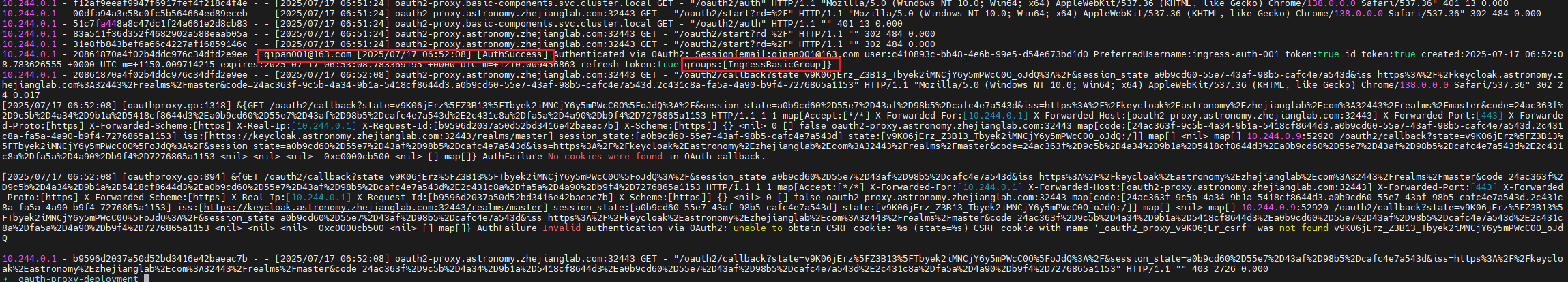
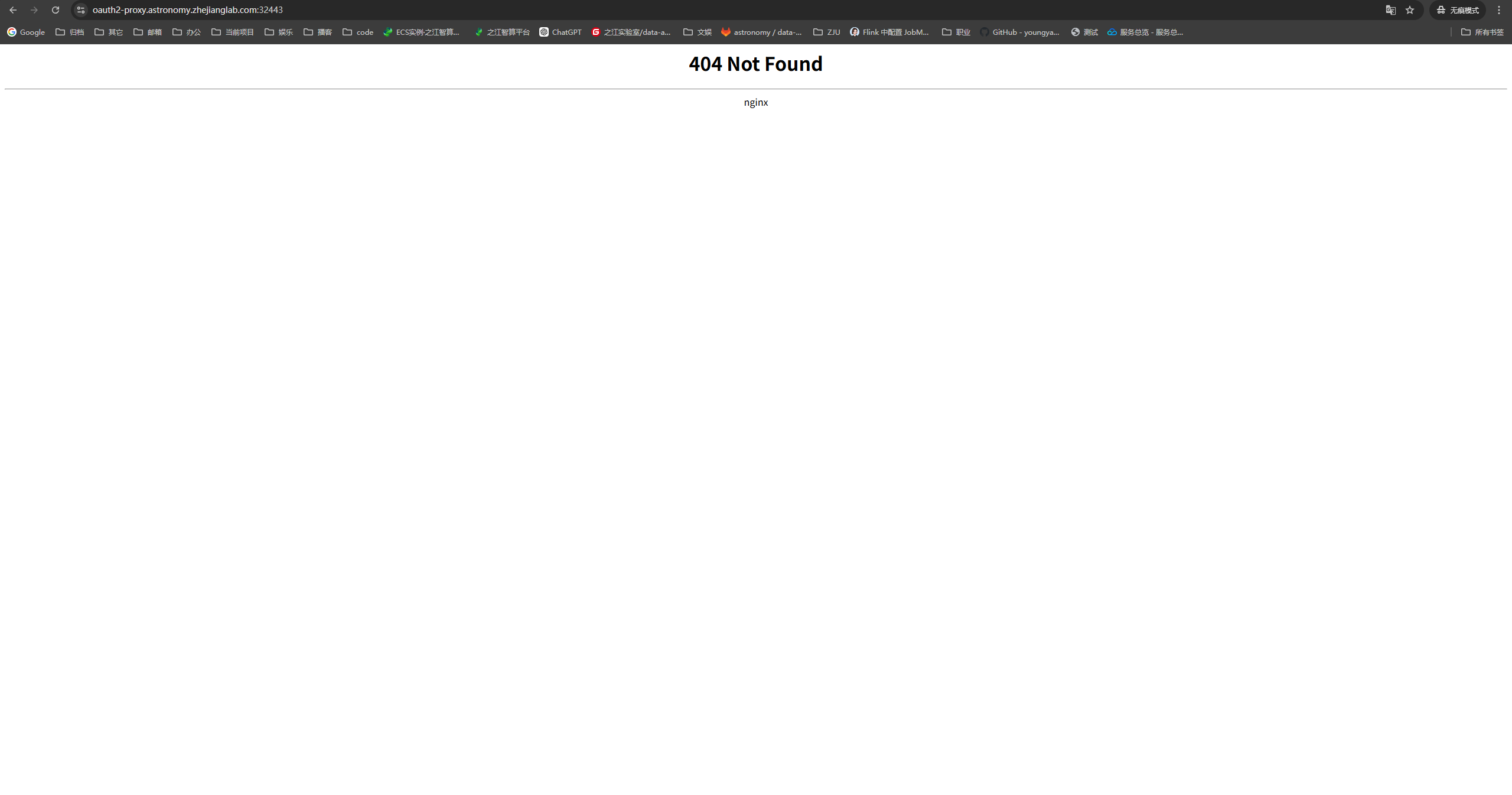
According to OAuth2-proxy Source Code, the cookie in Callback Request is empty. The callback request in browser had the oauth2_proxy cookie(see the sixth image at https://github.com/oauth2-proxy/oauth2-proxy/issues/3124), so the cookie must be lost in the middle of the process.
func (p *OAuthProxy) OAuthCallback(rw http.ResponseWriter, req *http.Request) {
remoteAddr := ip.GetClientString(p.realClientIPParser, req, true)
// finish the oauth cycle
err := req.ParseForm()
if err != nil {
logger.Errorf("Error while parsing OAuth2 callback: %v", err)
p.ErrorPage(rw, req, http.StatusInternalServerError, err.Error())
return
}
errorString := req.Form.Get("error")
if errorString != "" {
logger.Errorf("Error while parsing OAuth2 callback: %s", errorString)
message := fmt.Sprintf("Login Failed: The upstream identity provider returned an error: %s", errorString)
// Set the debug message and override the non debug message to be the same for this case
p.ErrorPage(rw, req, http.StatusForbidden, message, message)
return
}
nonce, appRedirect, err := decodeState(req.Form.Get("state"), p.encodeState)
if err != nil {
logger.Errorf("Error while parsing OAuth2 state: %v", err)
p.ErrorPage(rw, req, http.StatusInternalServerError, err.Error())
return
}
// calculate the cookie name
cookieName := cookies.GenerateCookieName(p.CookieOptions, nonce)
// Try to find the CSRF cookie and decode it
csrf, err := cookies.LoadCSRFCookie(req, cookieName, p.CookieOptions)
if err != nil {
// There are a lot of issues opened complaining about missing CSRF cookies.
// Try to log the INs and OUTs of OAuthProxy, to be easier to analyse these issues.
LoggingCSRFCookiesInOAuthCallback(req, cookieName)
logger.Println(req, logger.AuthFailure, "Invalid authentication via OAuth2: unable to obtain CSRF cookie: %s (state=%s)", err, nonce)
p.ErrorPage(rw, req, http.StatusForbidden, err.Error(), "Login Failed: Unable to find a valid CSRF token. Please try again.")
return
}
...
}
// LoggingCSRFCookiesInOAuthCallback Log all CSRF cookies found in HTTP request OAuth callback,
// which were successfully parsed
func LoggingCSRFCookiesInOAuthCallback(req *http.Request, cookieName string) {
cookies := req.Cookies()
if len(cookies) == 0 {
logger.Println(req, logger.AuthFailure, "No cookies were found in OAuth callback.")
return
}
for _, c := range cookies {
if cookieName == c.Name {
logger.Println(req, logger.AuthFailure, "CSRF cookie %s was found in OAuth callback.", c.Name)
return
}
if strings.HasSuffix(c.Name, "_csrf") {
logger.Println(req, logger.AuthFailure, "CSRF cookie %s was found in OAuth callback, but it is not the expected one (%s).", c.Name, cookieName)
return
}
}
logger.Println(req, logger.AuthFailure, "Cookies were found in OAuth callback, but none was a CSRF cookie.")
}