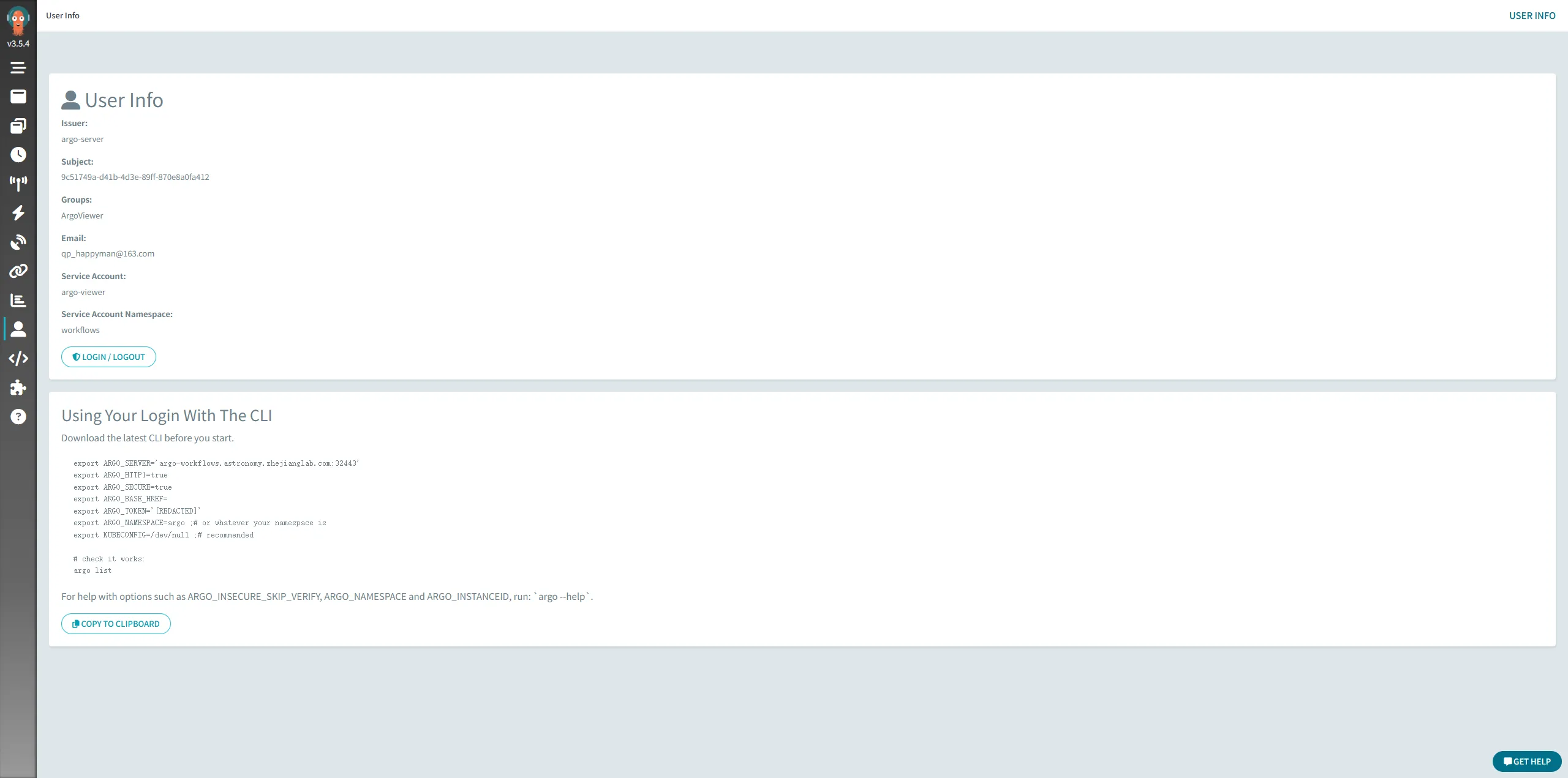ArgoWorkflow SSO on Keycloak
Precontidions
Creat a new client in Keycloak
First we need to setup a new client.
Start by logging into your keycloak server, select the realm you want to use (master by default) and then go to Clients and click the Create client button at the top.
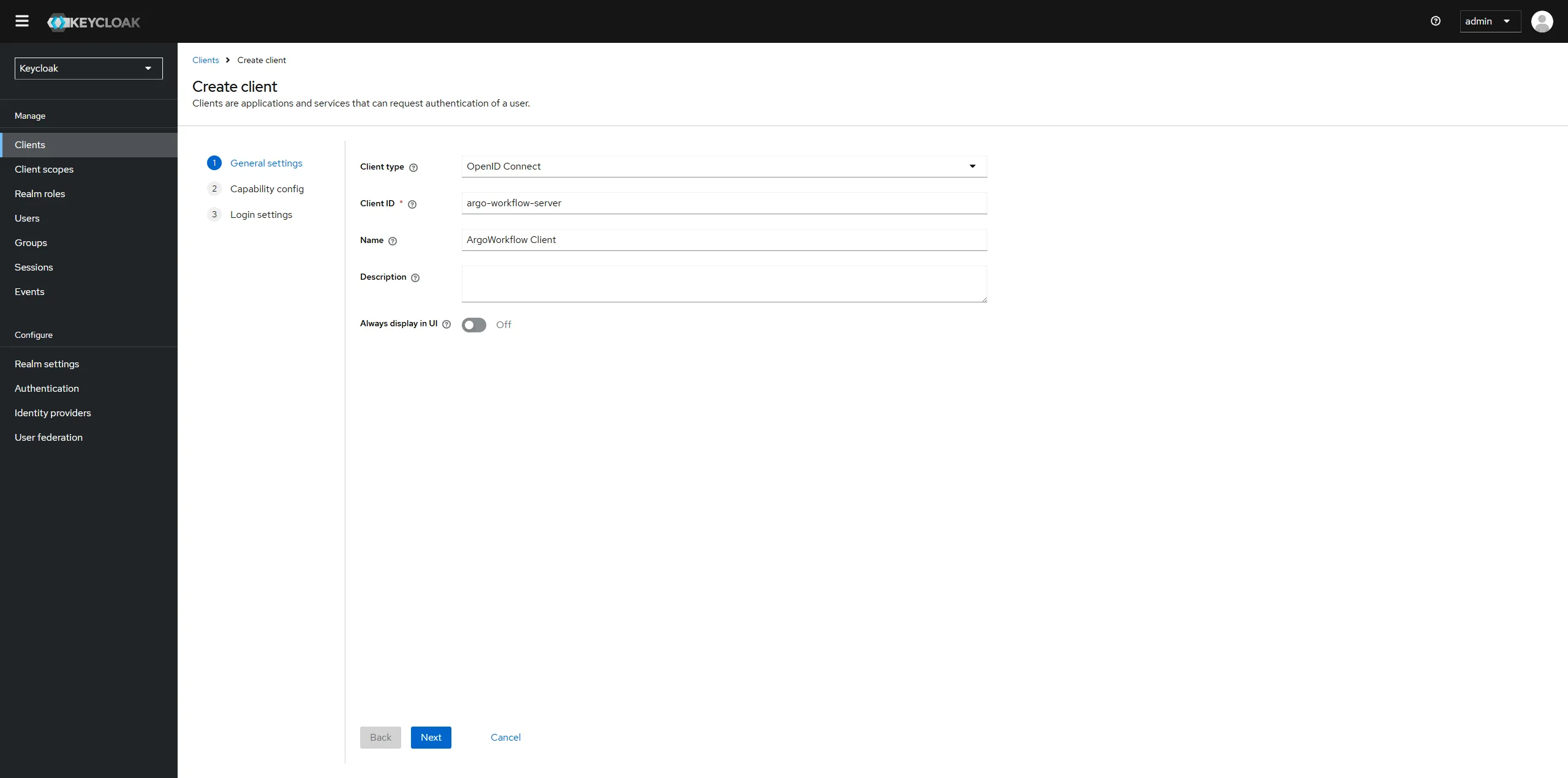
Enable the Client authentication.
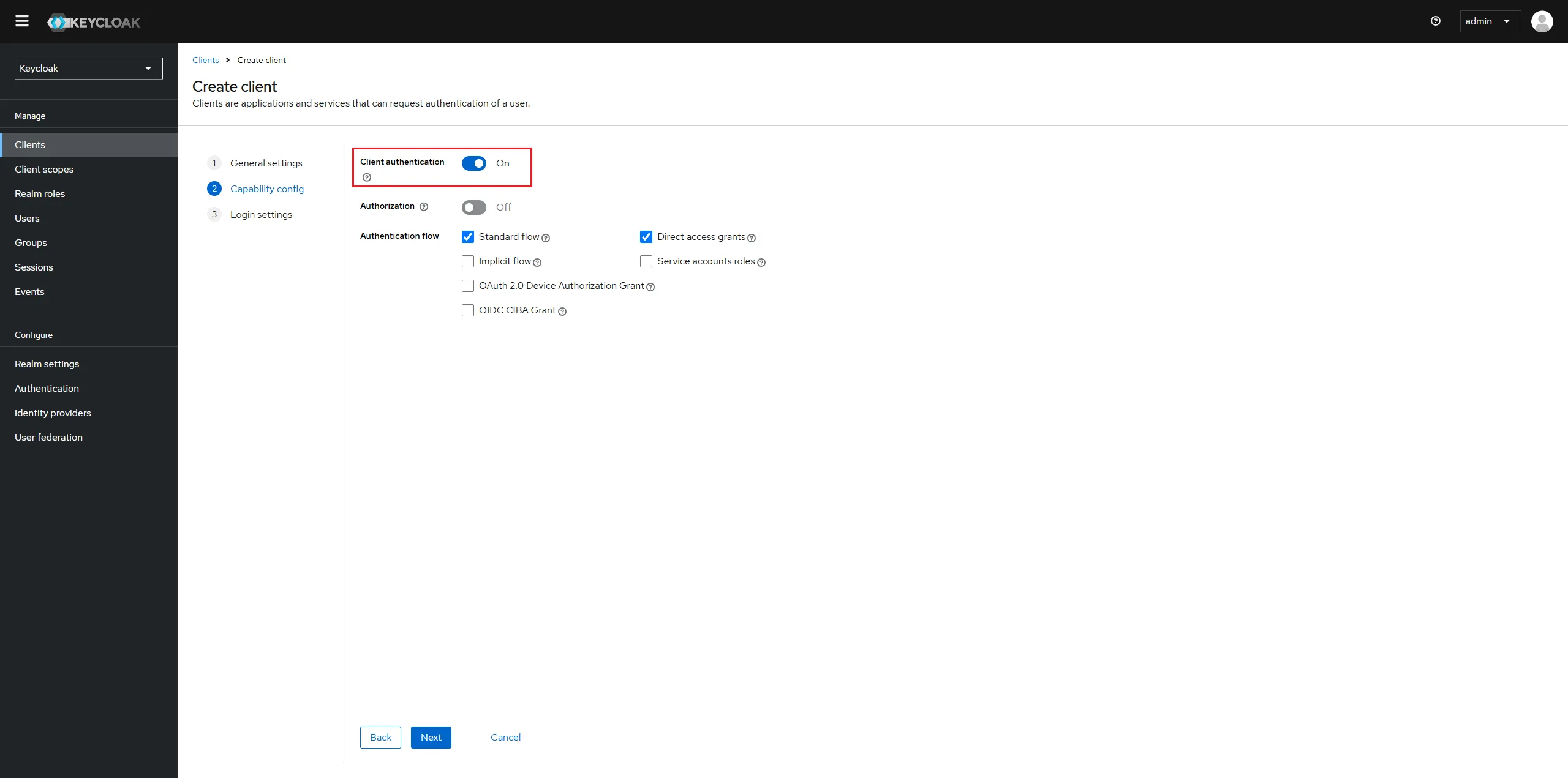
Configure the client by setting the Root URL, Web origins, Admin URL to the hostname (https://{hostname}).
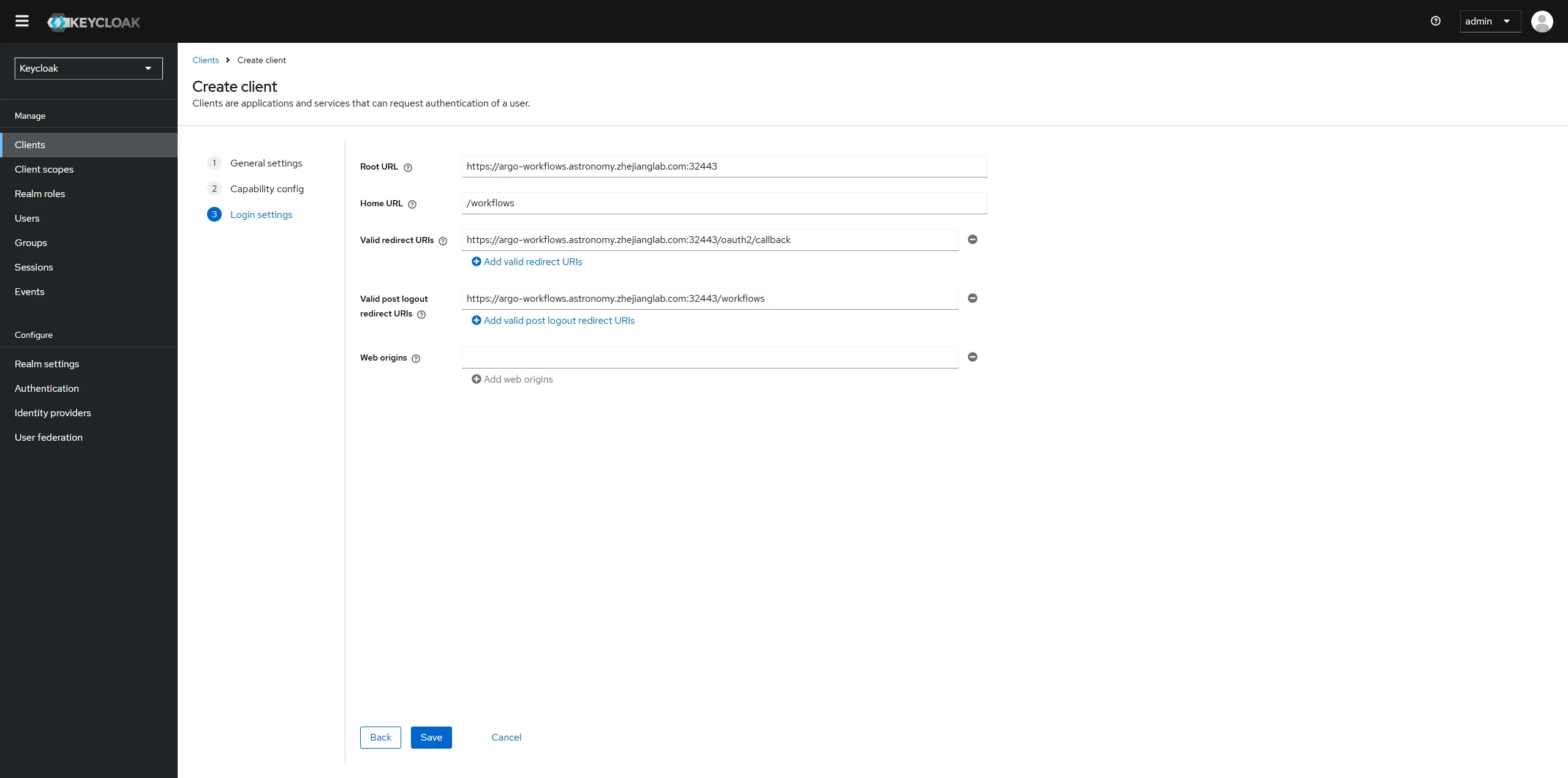
Make sure to click Save.
Configure the groups claim
In order for ArgoWorkflow to provide the groups the user is in we need to configure a groups claim that can be included in the authentication token.
To do this we'll start by creating a new Client Scope called groups.
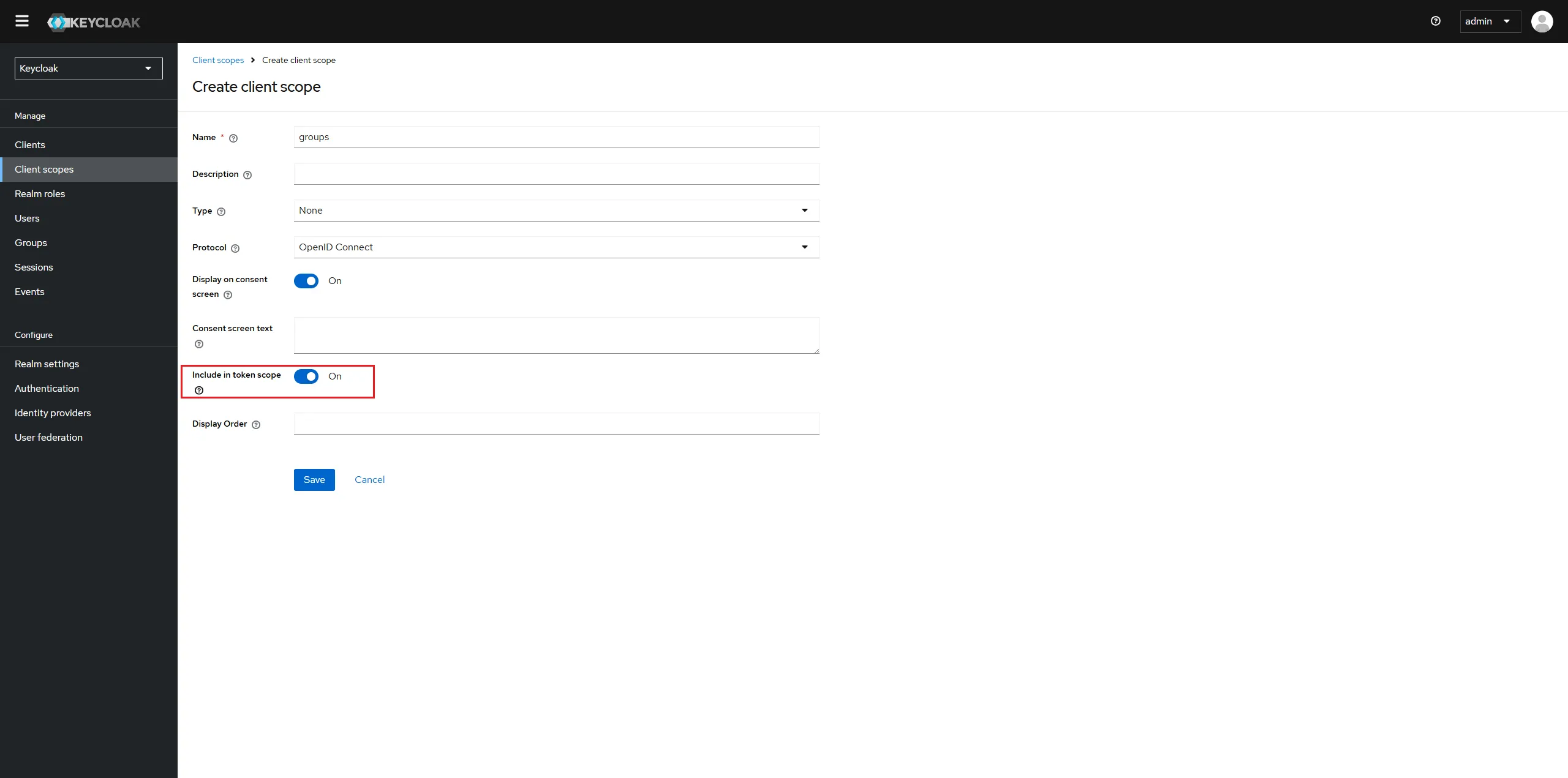
Once you've created the client scope you can now add a Token Mapper which will add the groups claim to the token when the client requests the groups scope.
In the Tab "Mappers", click on "Configure a new mapper" and choose Group Membership.
Make sure to set the Name as well as the Token Claim Name to groups. Also disable the "Full group path".
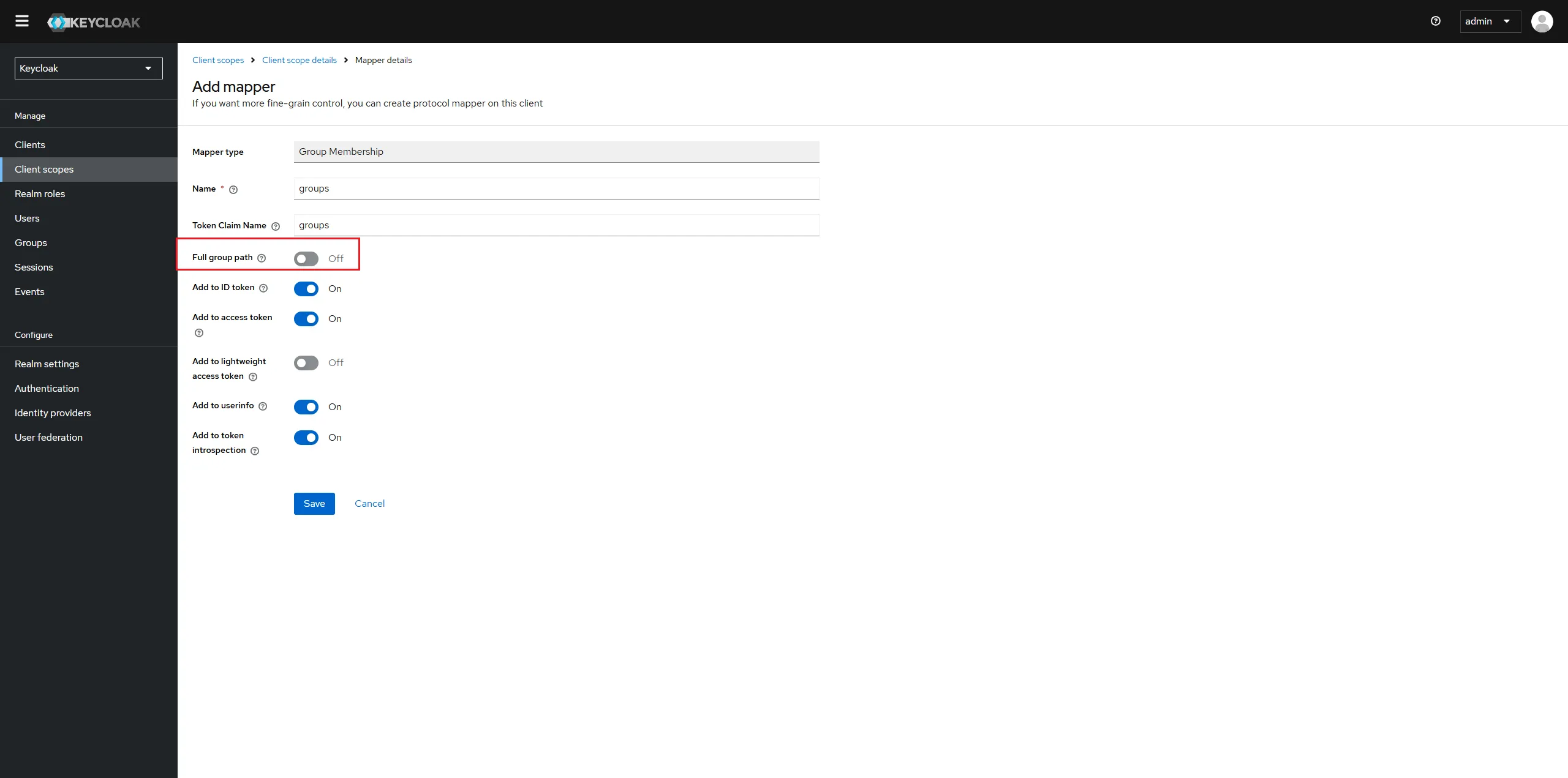
Configure the client to provide the groups scope
Go back to the client we've created earlier and go to the Tab "Client Scopes".
Click on "Add client scope", choose the groups scope and add it either to the Default or to the Optional Client Scope.
If you put it in the Optional category you will need to make sure that ArgoCD requests the scope in its OIDC configuration. Since we will always want group information, I recommend using the Default category.
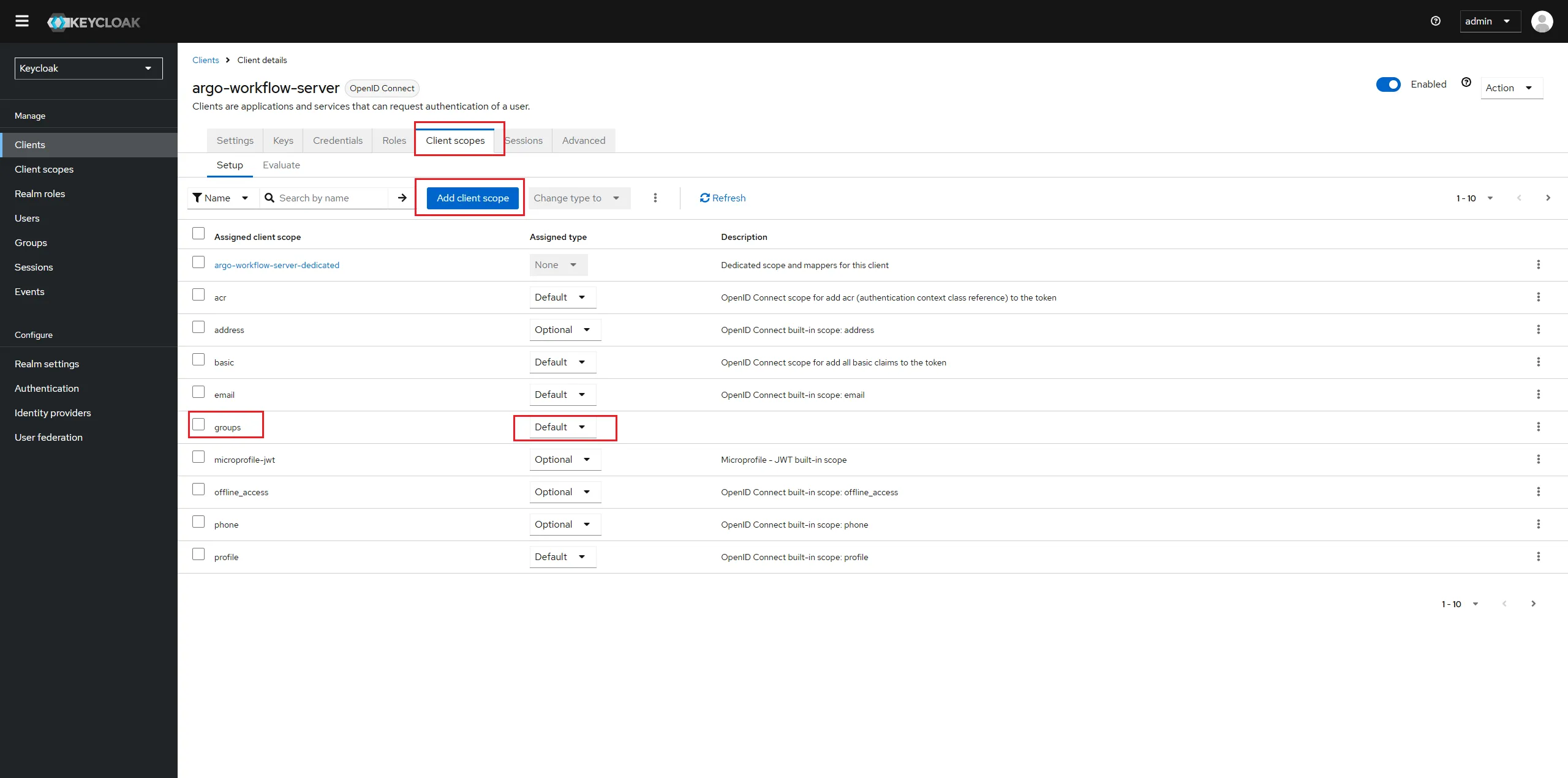
Install Argoworkflow with SSO
Copy the client-id and client-secret of argo-workflow-server.
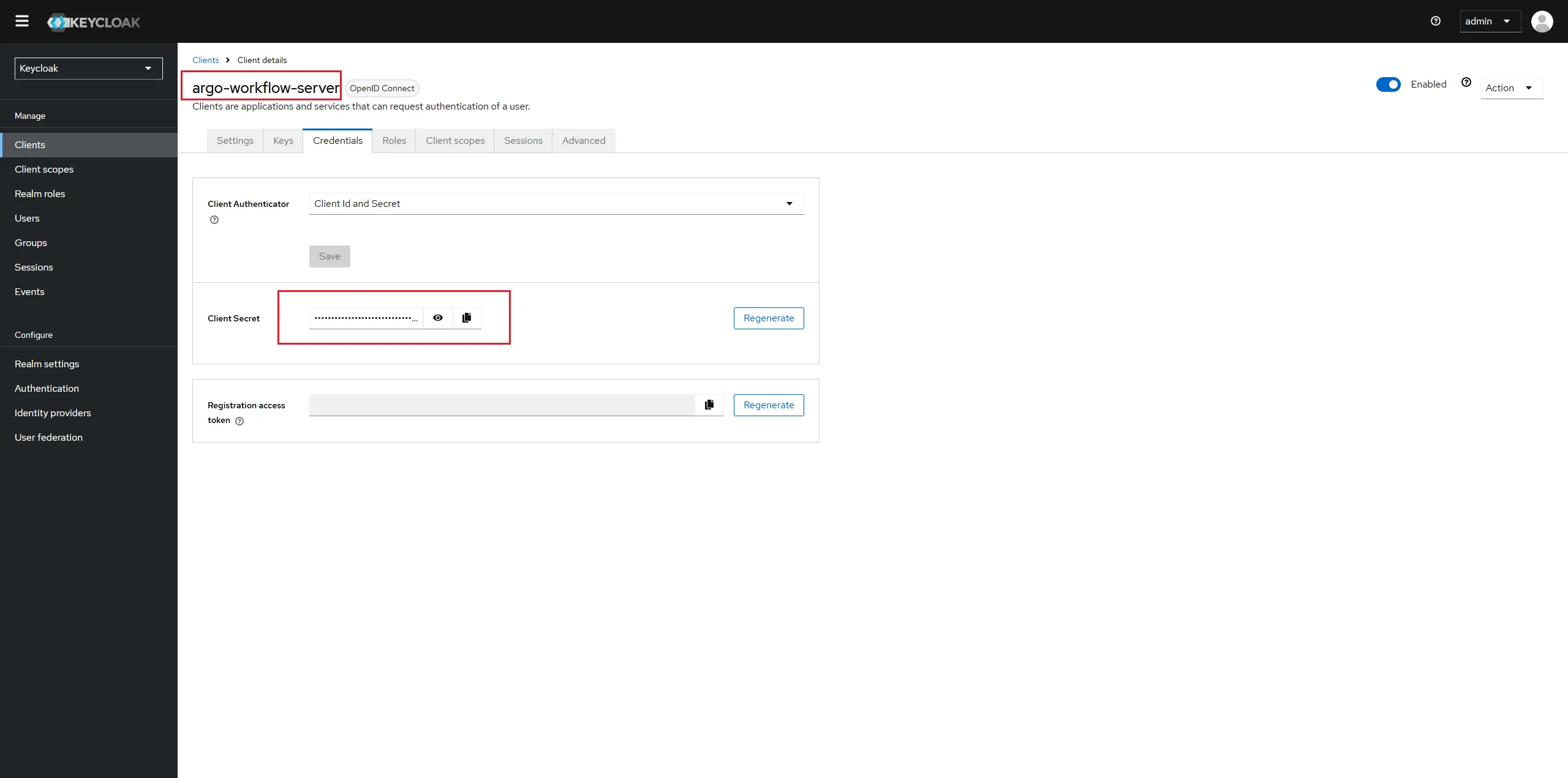
Create secrets to store client credentials.
kubectl create secret -n workflows generic client-id-secret \
--from-literal=client-id-key=argo-workflow-server
kubectl create secret -n workflows generic client-secret-secret \
--from-literal=client-secret-key=BYvl***wQtq3
Prepare workflow-sso.yaml
---
apiVersion: argoproj.io/v1alpha1
kind: Application
metadata:
name: argo-workflows
spec:
syncPolicy:
syncOptions:
- CreateNamespace=true
project: default
source:
repoURL: https://argoproj.github.io/argo-helm
chart: argo-workflows
targetRevision: 0.40.11
helm:
releaseName: argo-workflows
values: |
crds:
install: true
keep: false
singleNamespace: false
controller:
image:
registry: m.lab.zverse.space/quay.io
executor:
image:
registry: m.lab.zverse.space/quay.io
workflow:
serviceAccount:
create: true
rbac:
create: true
server:
enabled: true
image:
registry: m.lab.zverse.space/quay.io
ingress:
enabled: true
ingressClassName: nginx
annotations:
cert-manager.io/cluster-issuer: self-signed-ca-issuer
nginx.ingress.kubernetes.io/rewrite-target: /$1
hosts:
- argo-workflows.astronomy.zhejianglab.com
paths:
- /?(.*)
tls:
- secretName: argo-workflows-tls
hosts:
- argo-workflows.astronomy.zhejianglab.com
authModes:
- sso
hostAliases:
- ip: 192.168.49.2
hostnames:
- "keycloak.astronomy.zhejianglab.com"
sso:
enabled: true
issuer: https://keycloak.astronomy.zhejianglab.com:32443/realms/master
sessionExpiry: 4h
insecureSkipVerify: true
clientId:
name: client-id-secret
key: client-id-key
clientSecret:
name: client-secret-secret
key: client-secret-key
redirectUrl: https://argo-workflows.astronomy.zhejianglab.com:32443/oauth2/callback
rbac:
enabled: true
scopes:
- groups
- email
- profile
destination:
server: https://kubernetes.default.svc
namespace: workflows
Apply
kubectl apply -f workflow-sso.yaml -n argocd
argocd app sync argocd/argo-workflows
argocd app wait argocd/argo-workflows
Login Argoworkflow and enable rbac
There we will create a user that has readonly access to workflow.
Create a group named "ArgoViewer" In Keycloak
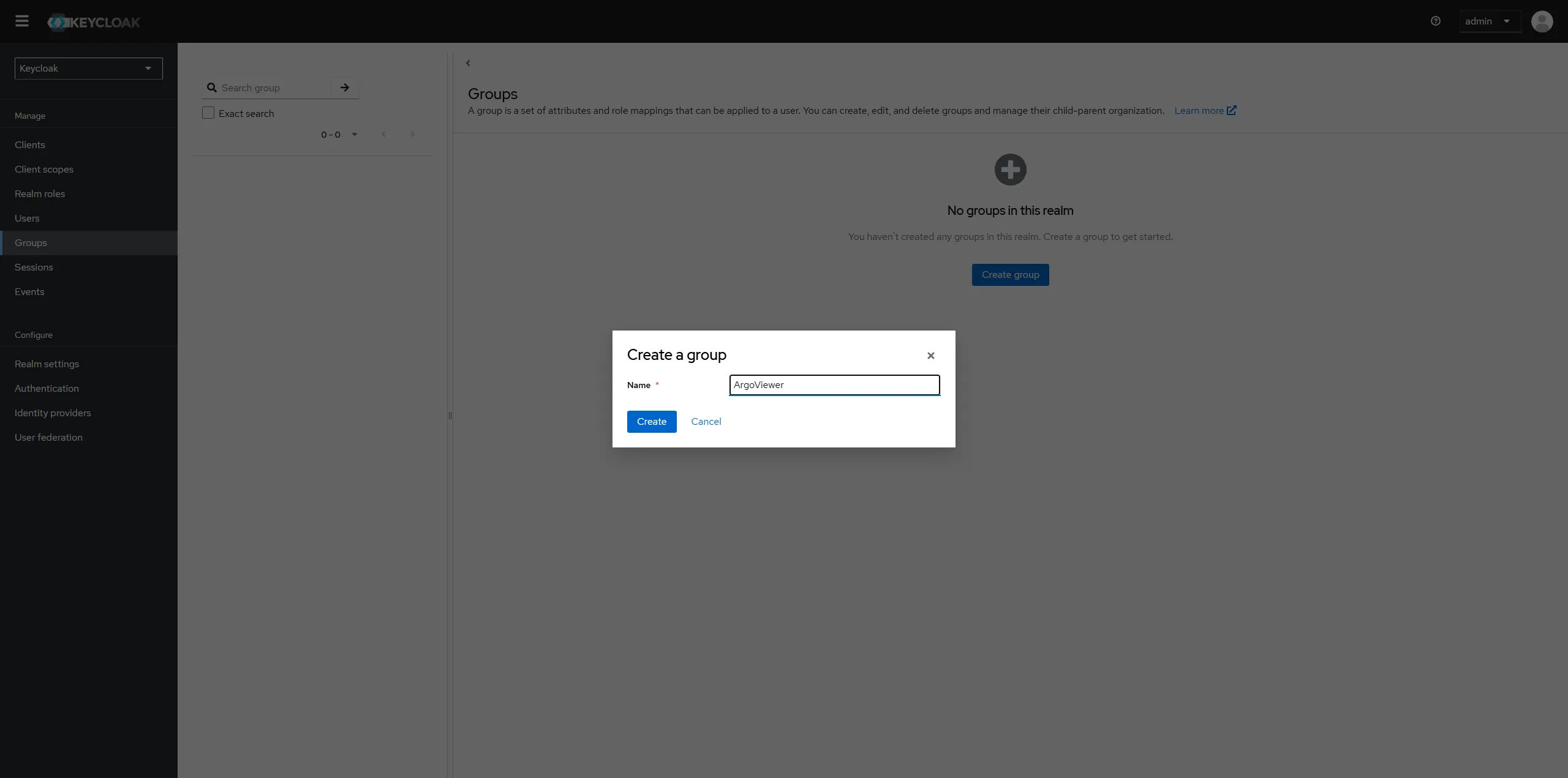
Create a user named "viewer001" In Keycloak
Let the viewer001 join group of ArgoViewer.
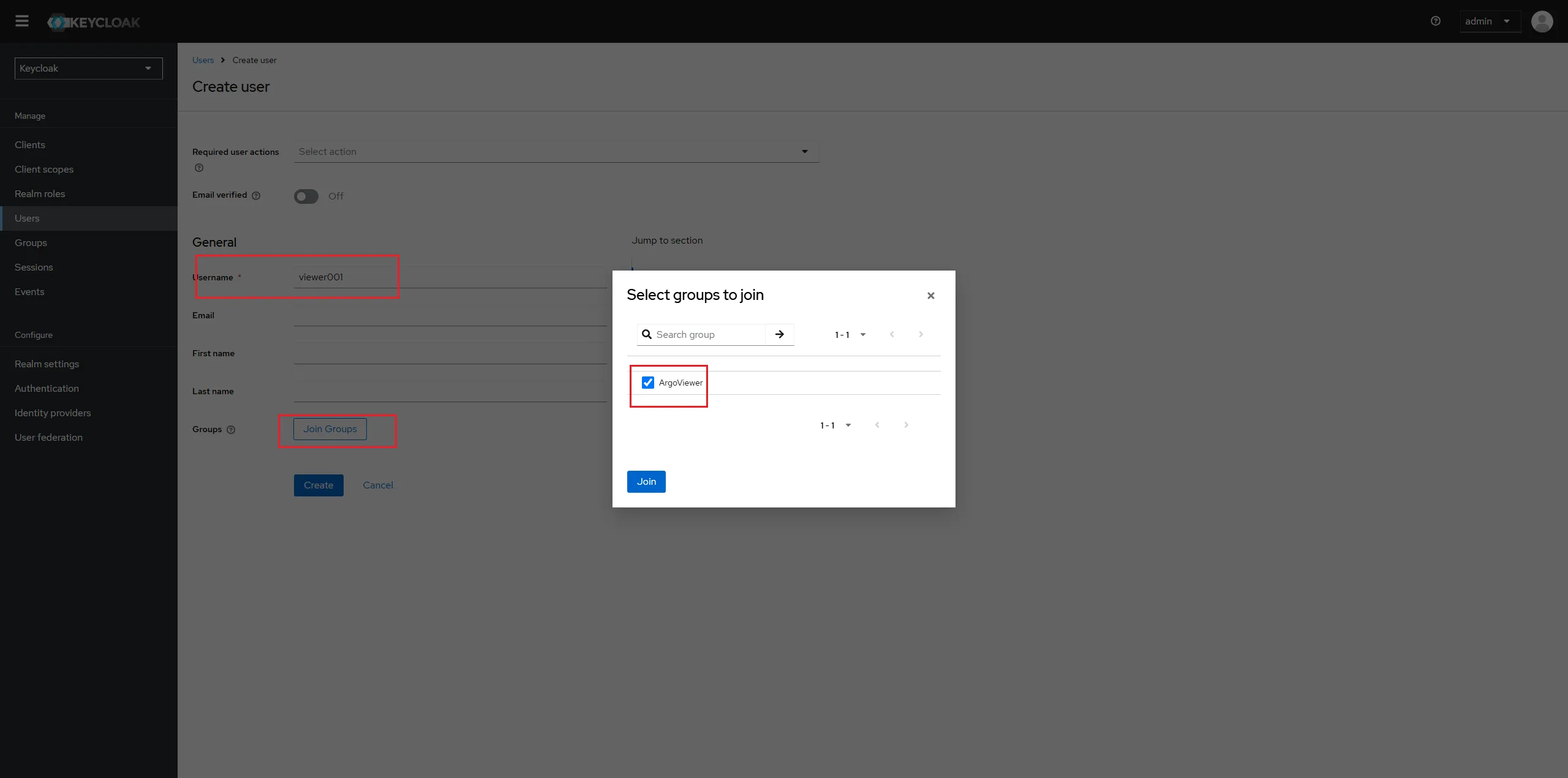
Click the tab "credential" to set initial password for viewer001.
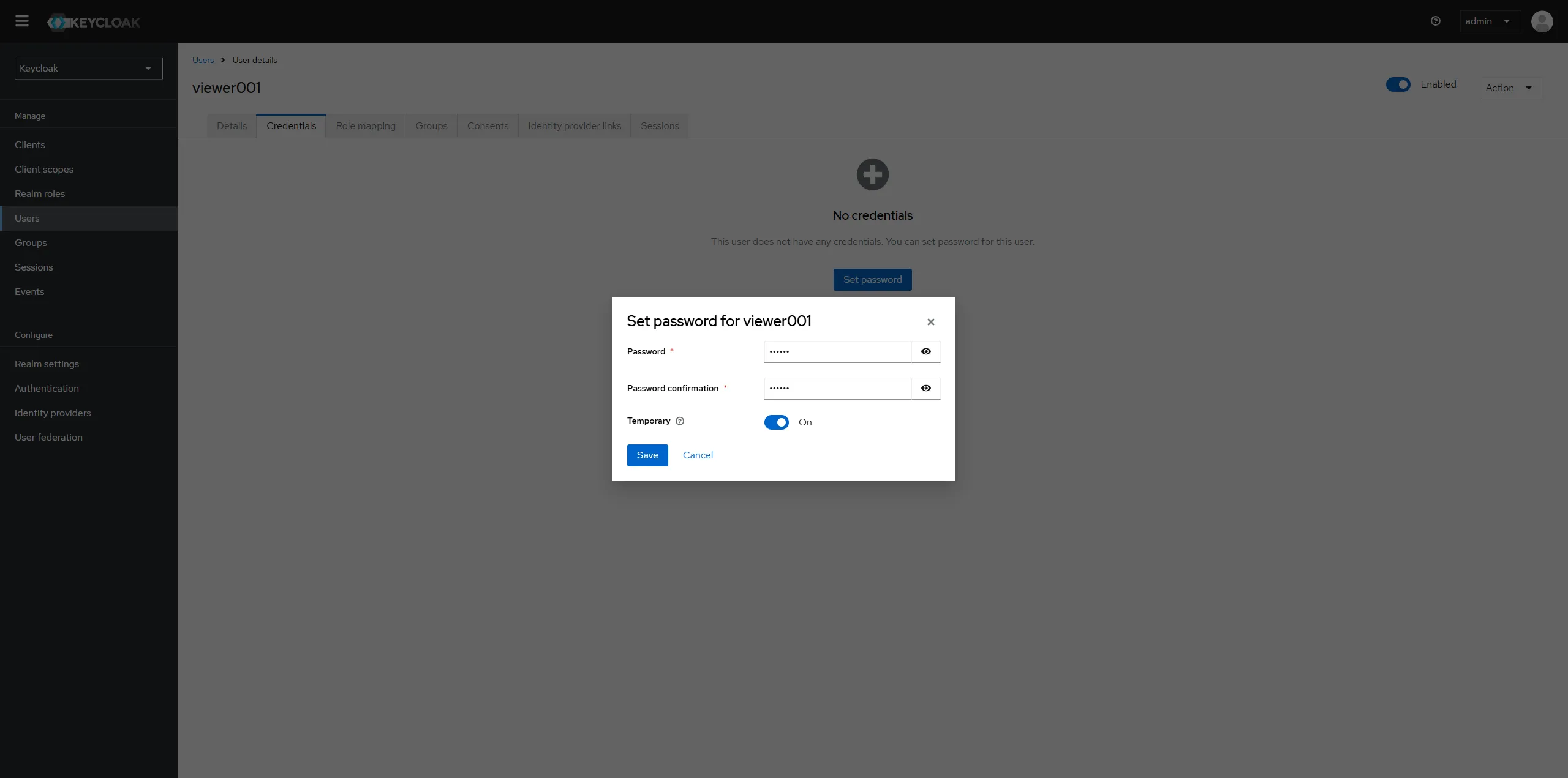
Create a SA named "argo-viewer" in k8s
apply -f argo-viewer.yaml -n workflows
apiVersion: v1
kind: ServiceAccount
metadata:
name: argo-viewer
annotations:
workflows.argoproj.io/rbac-rule: "'ArgoViewer' in groups"
workflows.argoproj.io/rbac-rule-precedence: "1"
secrets:
- name: argo-viewer-token
---
apiVersion: v1
kind: Secret
metadata:
name: argo-viewer-token
annotations:
kubernetes.io/service-account.name: argo-viewer
type: kubernetes.io/service-account-token
---
apiVersion: rbac.authorization.k8s.io/v1
kind: Role
metadata:
name: argo-viewer-role
rules:
- apiGroups: ["argoproj.io"]
resources: ["workflows", "workflowtemplates", "cronworkflows", "clusterworkflowtemplates"]
verbs: ["get", "list", "watch"]
---
apiVersion: rbac.authorization.k8s.io/v1
kind: RoleBinding
metadata:
name: argo-viewer-binding
roleRef:
apiGroup: rbac.authorization.k8s.io
kind: Role
name: argo-viewer-role
subjects:
- kind: ServiceAccount
name: argo-viewer
Test login and permission
Browsing https://argo-workflows.astronomy.zhejianglab.com:32443/, there will switch to login page autolly, click login button under single sign-on.
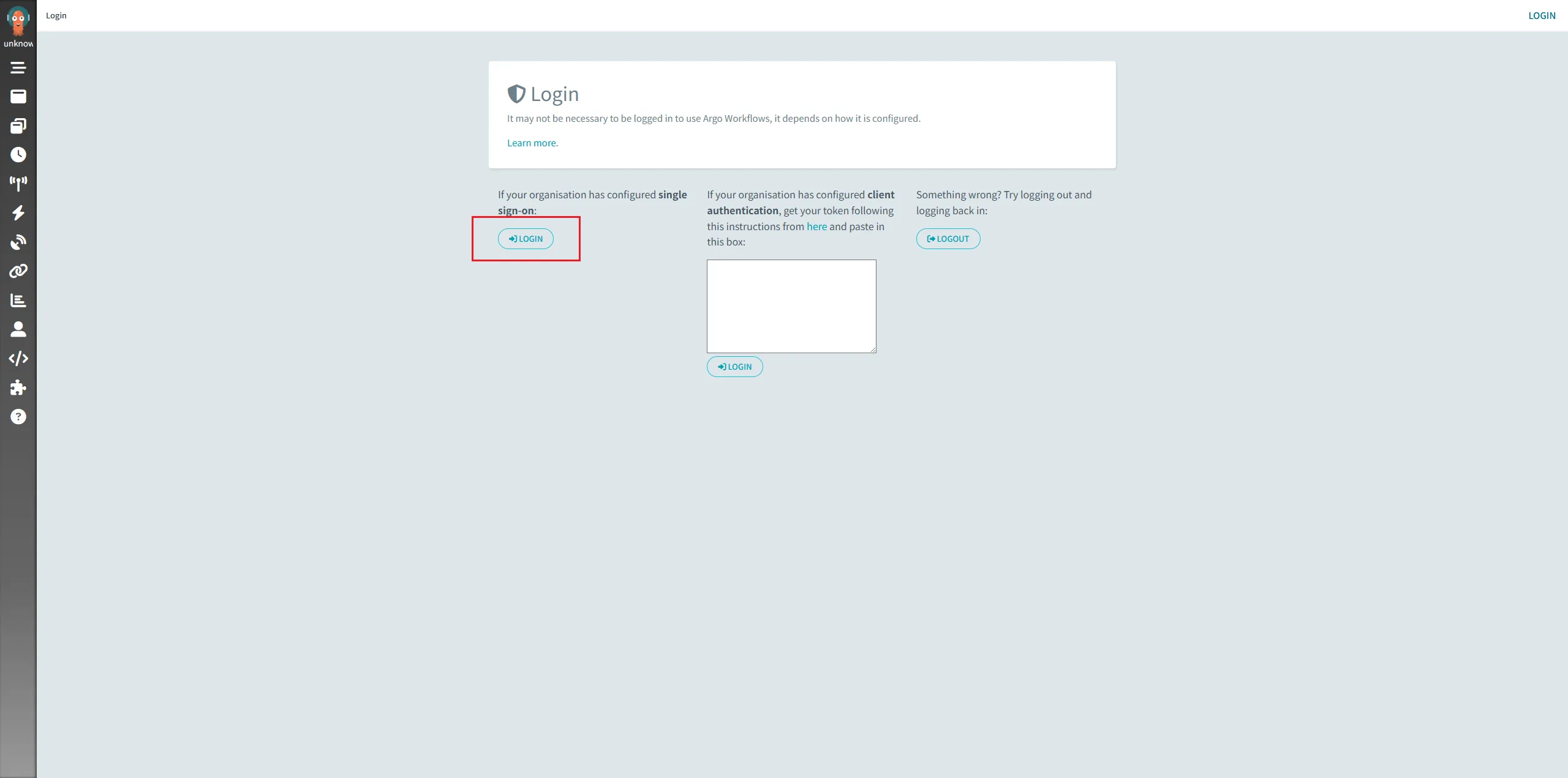
Then, there redirect to keycloak login page autolly. Login with viewer001.
Login at first time, it is need to update password.
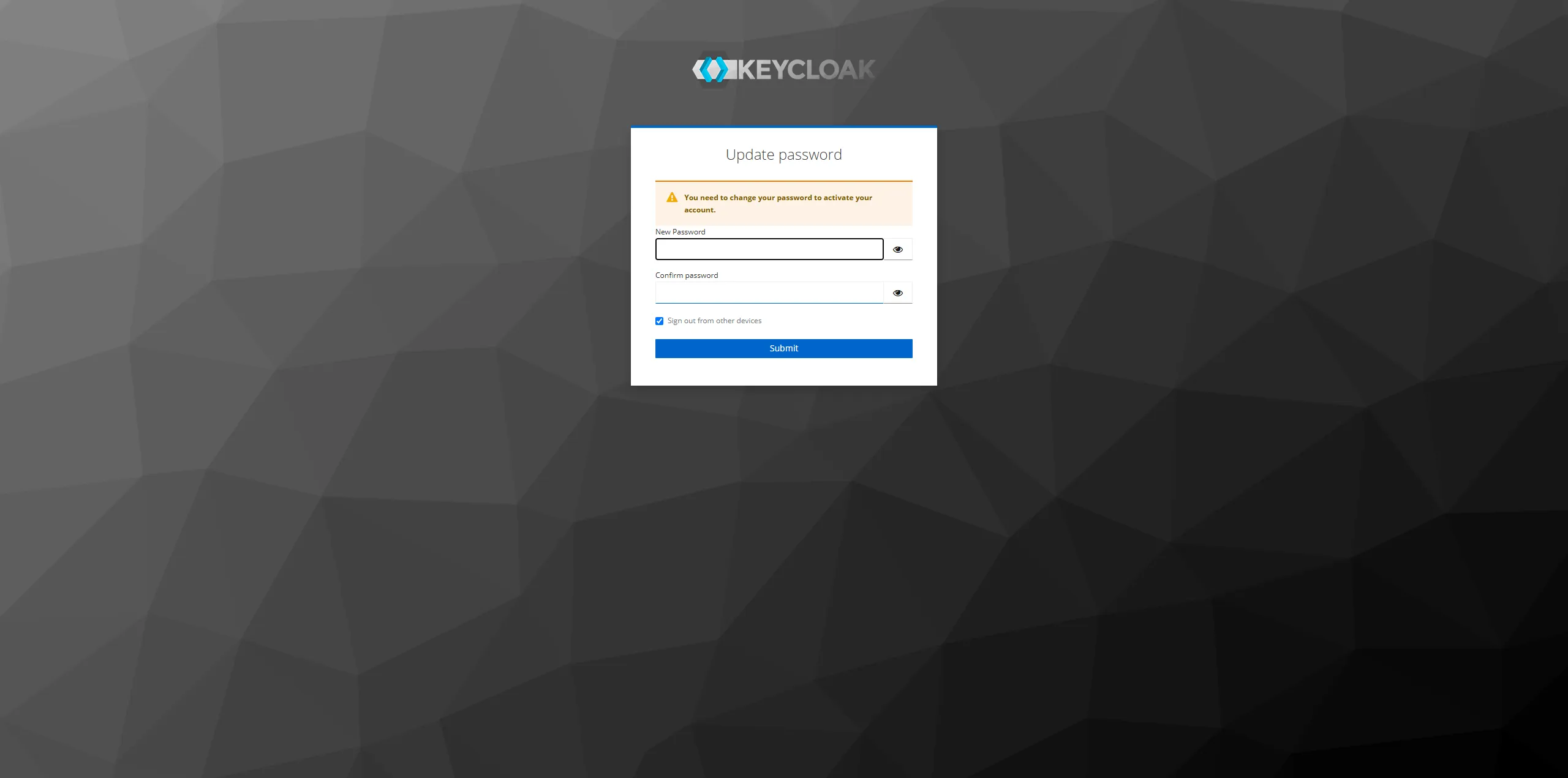
Then, Login succeed. There redirect to argo workflow page autolly.
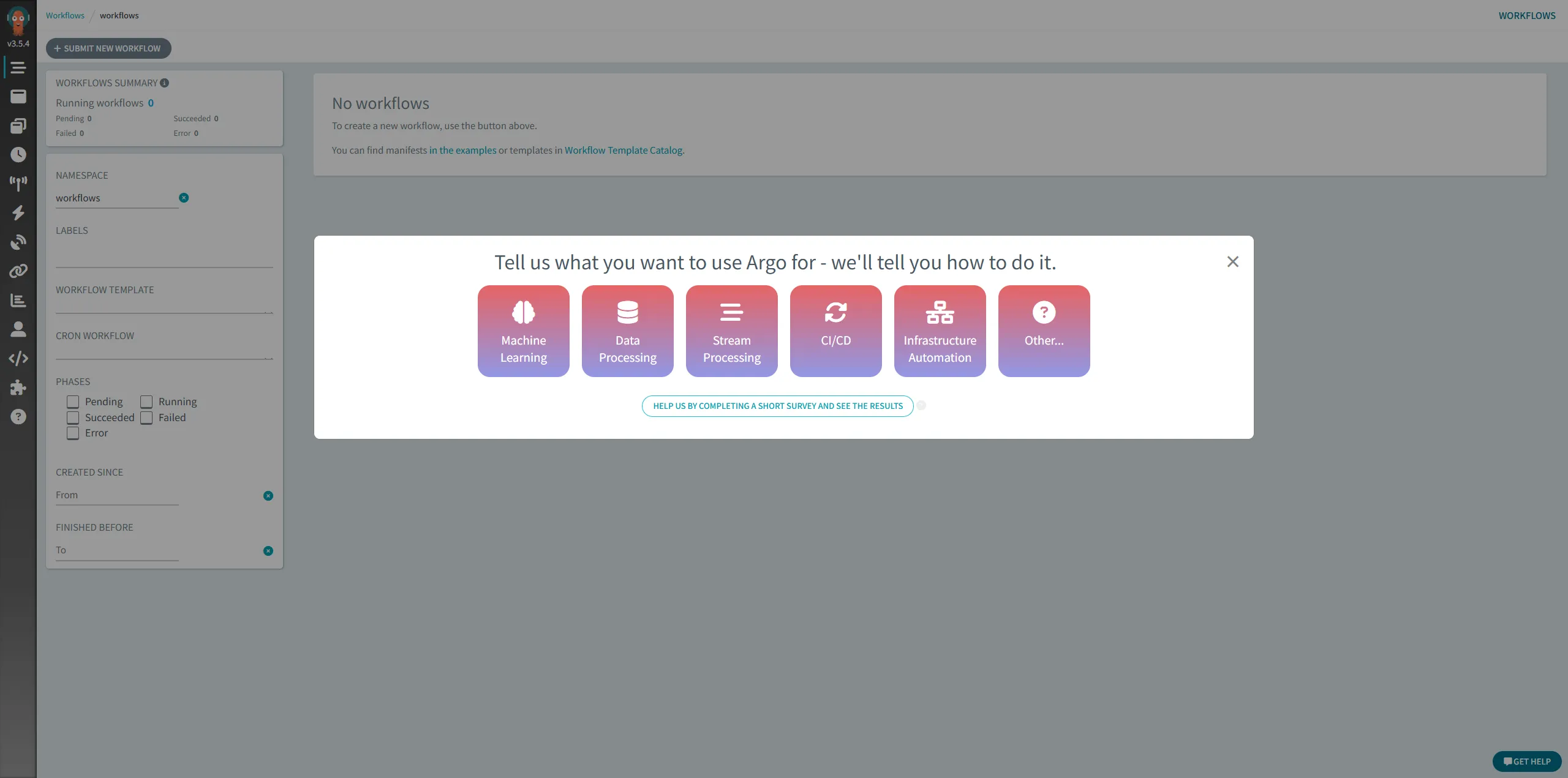
And we can see the rbac is worked.
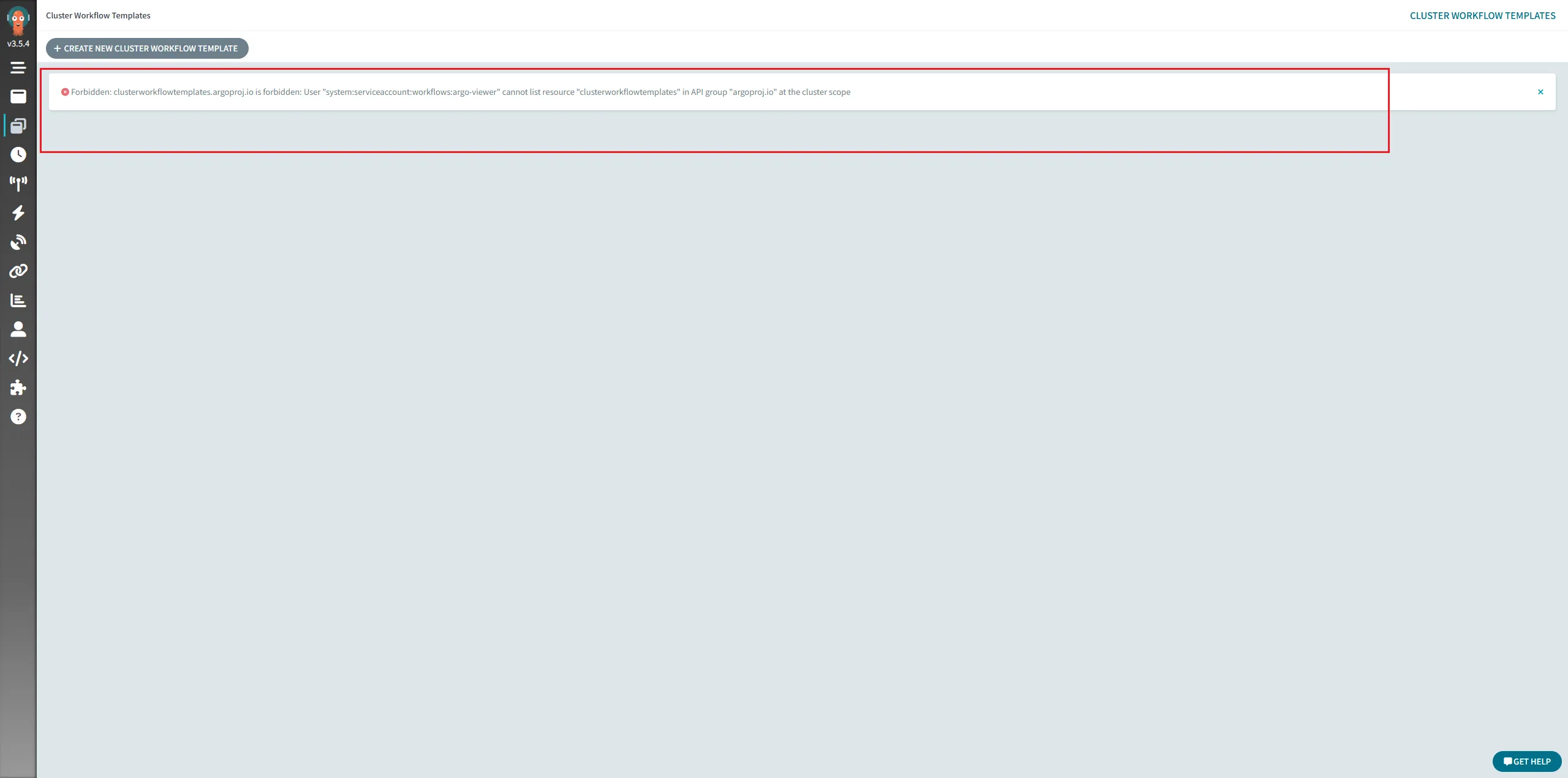
Using github account
Register a new OAuth app in github. https://github.com/settings/applications/new
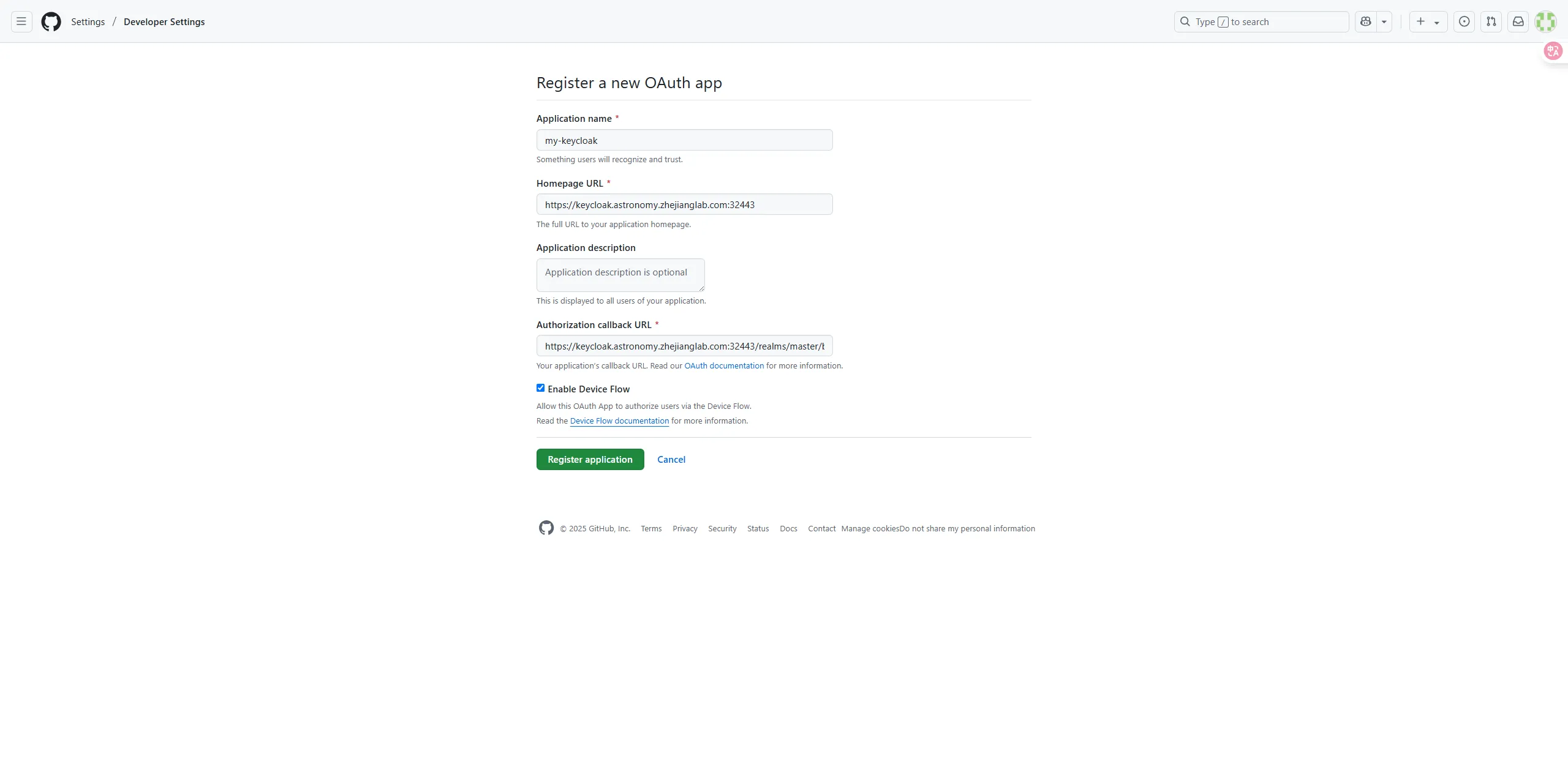
Then, we can get a pair of Client ID and Client secrets, copy it.
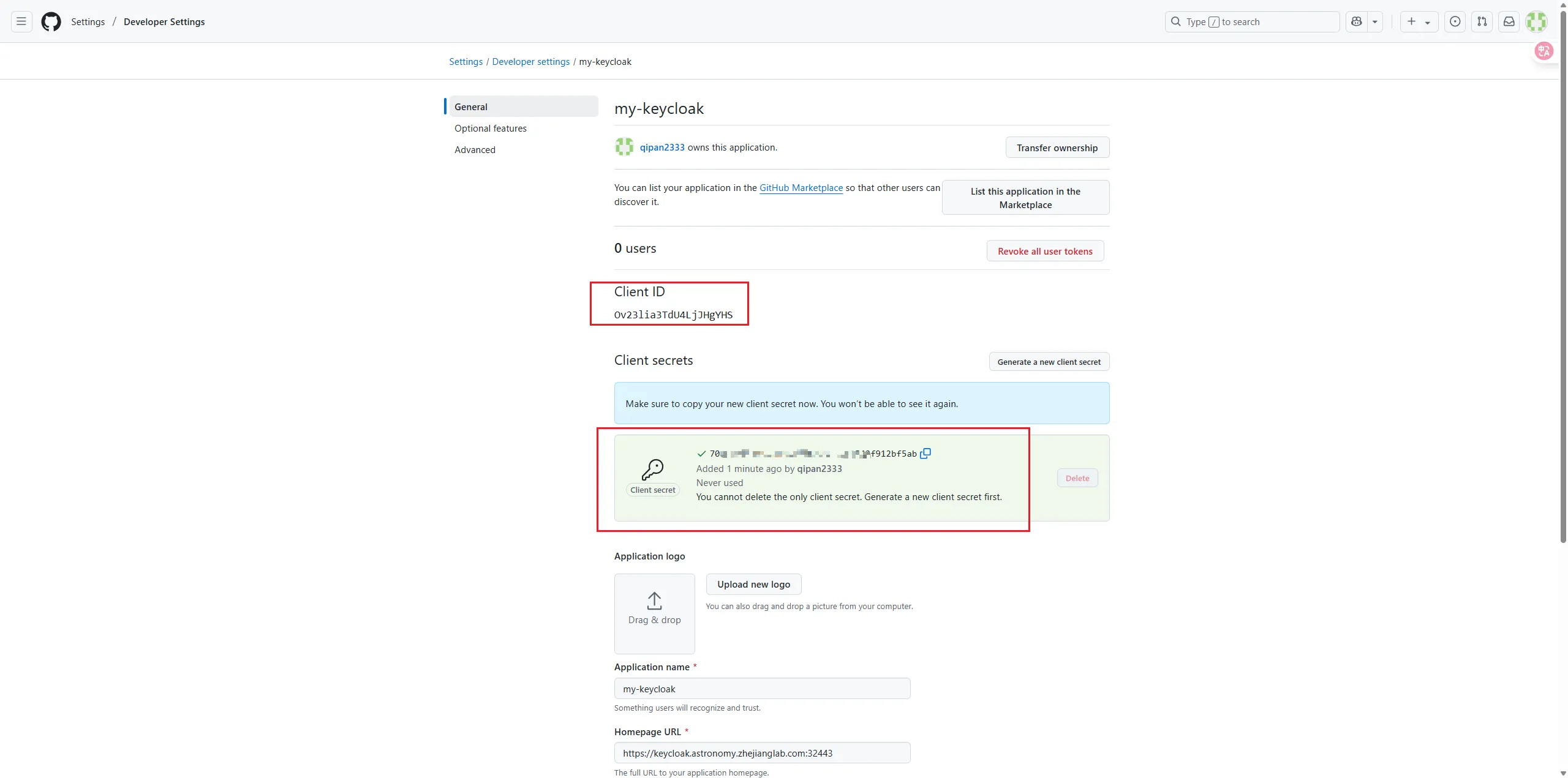
Click the tab "Identity providers" at the left sidebar to create new one of github.
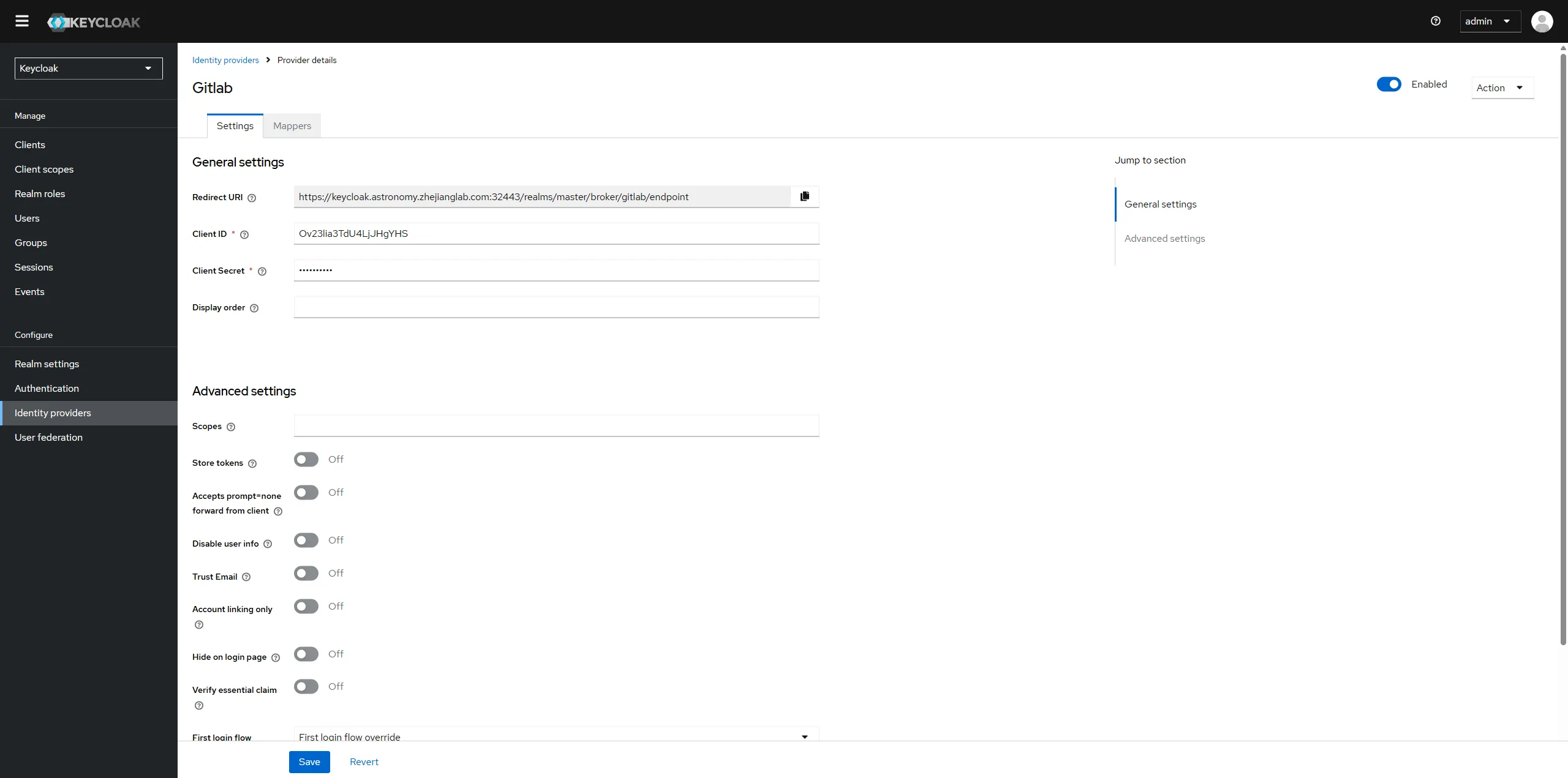
In order to give group to users loged from github, click tab "mapper" and creat a new mapper.
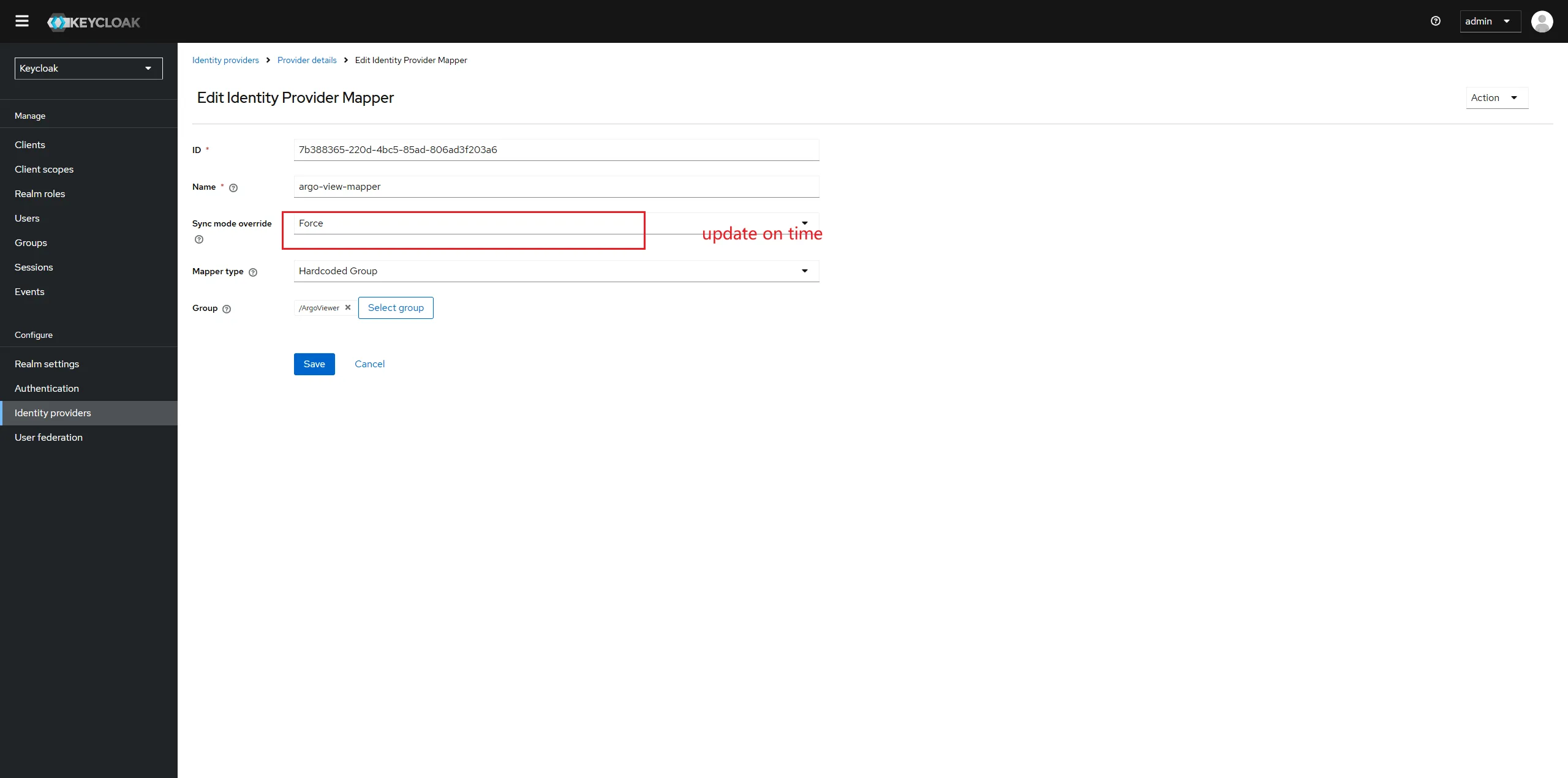
Try to log in argo workflow, there is a new button in the login page of Keycloak.
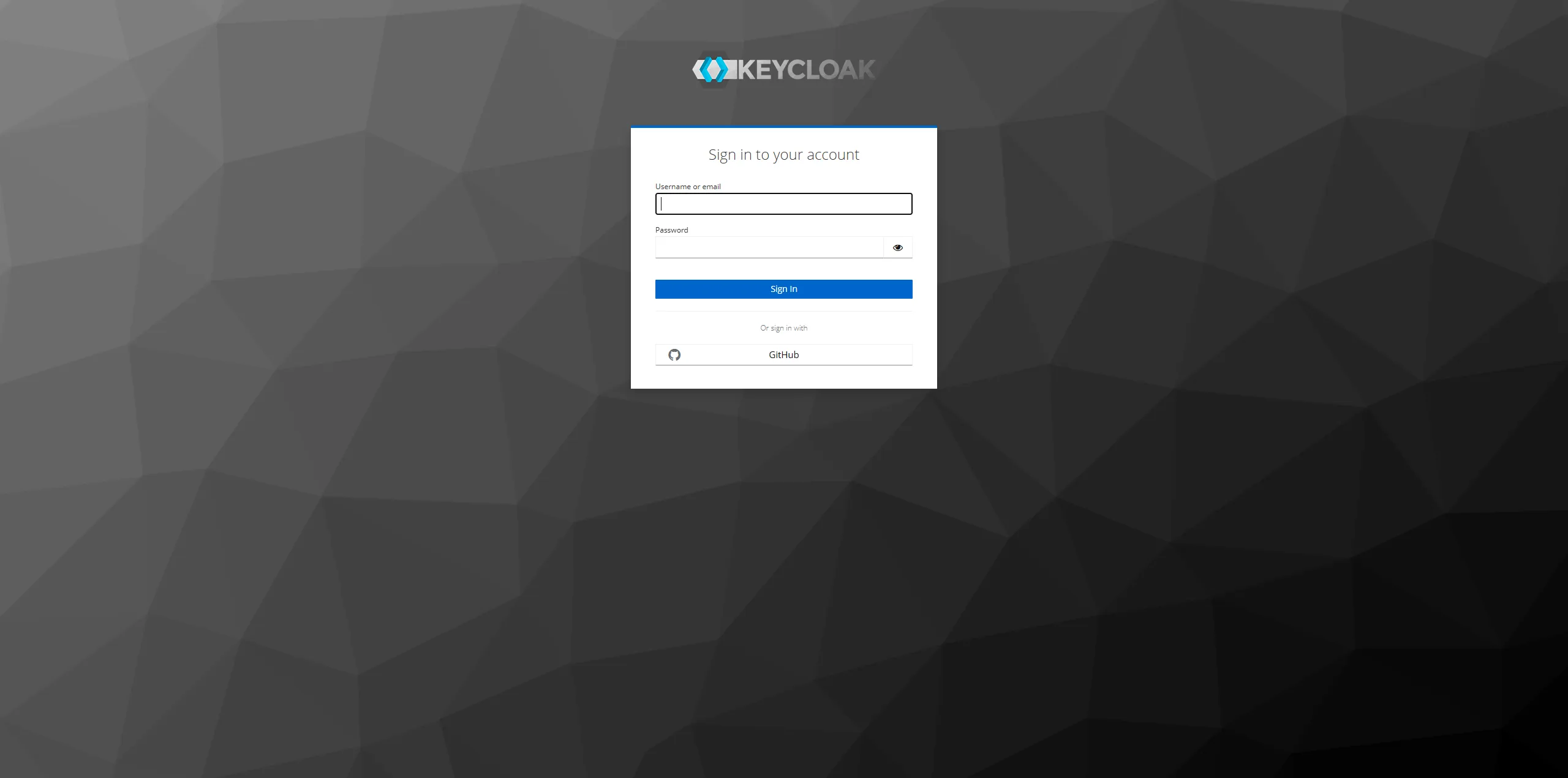
Click "GitHub" to log in. It will work. And the group of user is also binded sucessfully.